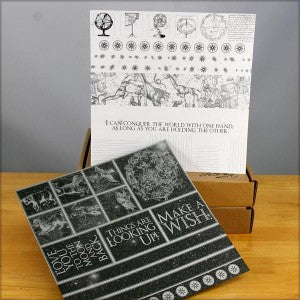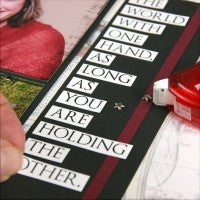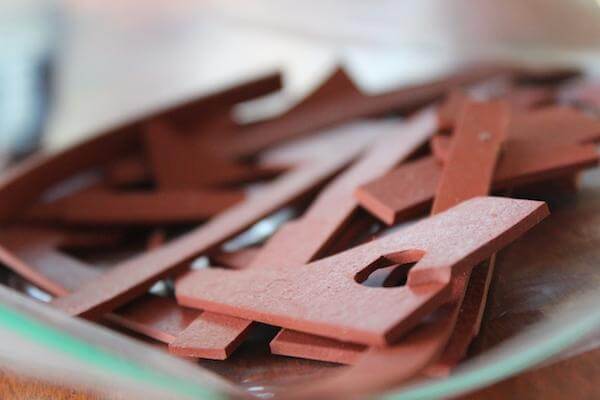With the Constellations Lite Kit out the door, it's time to start cutting it up! I can't wait to show you how much fun I had with this month's artwork! Here are Constellations Lite White & Black Cutaparts straight outta the box...
...and after some time with my Fiskars trimmer...
...I ended up with everything I needed to create a fun layout.
The Black Cutapart border strips serve well as anchors for the 8 - 5/8" square black mattes. The 2x2" White Cutaparts and cropped photos fill the space with even margins between each element.
Each cutapart sheet comes with suggested trimming guidelines, but don't be afraid to "cut outside the box!" The quote on the layout below began as a horizontal element like this:
I was able to make this "ransom-style" page title by trimming out the individual words and arranging them vertically.
Altered Cutapart
1. Cut between text lines with a craft knife, ruler and mat.
2. Separate individual words with a scissors.
3. Adhere the words to your layout.
There is always more than one way to use a cutapart!
Wishing you a creative day.