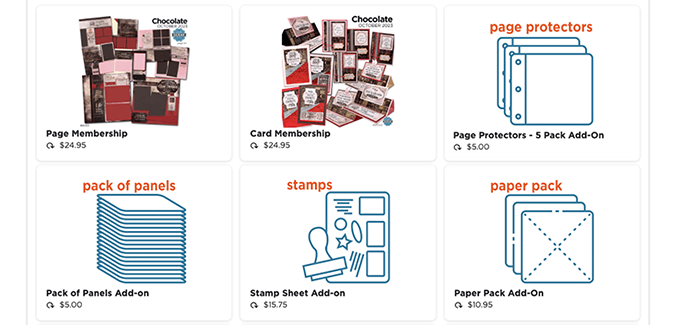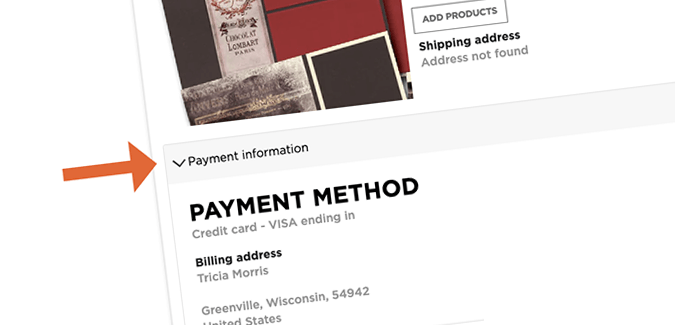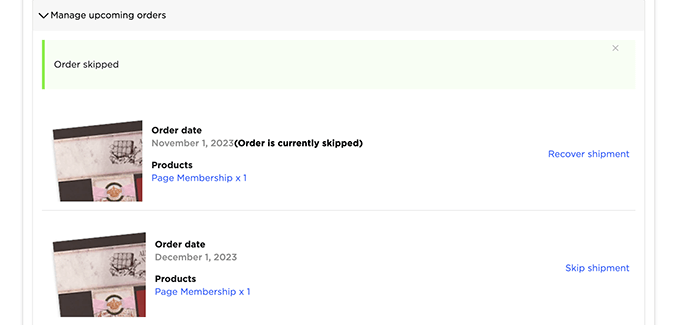A Club Scrap membership has many benefits. There are two main ways to receive "more" than just a single kit each month. To avoid confusion, it is very important to understand the difference and benefits of each method.
One-Time "With Kit" Order
As a club member, you are welcome (and encouraged!) to order additional items above and beyond your monthly kit. Our online store features basic tools and supplies, special release collections, as well as limited quantities of paper by the sheet, coordinating stamps, etc.
One-time orders such as these can be shipped with your next monthly kit for just $2.50 additional shipping. "With Kit Shipping" can be selected during the checkout process under the "Shipping Method" options.
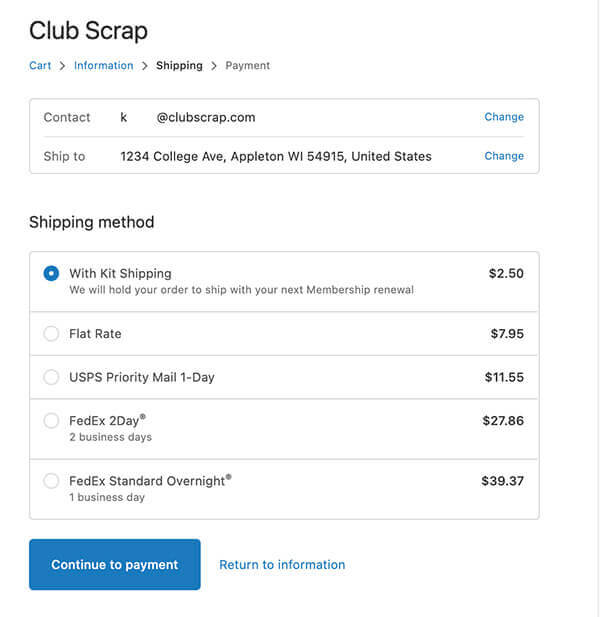
Add to Your Existing Membership
Not to be confused with a one-time order, a monthly kit subscription is a recurring order. Club members are automatically billed and shipped a Page or Card Kit each month. Gotta have more? There are several ways members can receive "more" each month, and at significant savings.
Add-Ons
NOTE: The term "add-on" refers to a recurring order. Members receive additional savings by adding items to their monthly kit subscription. These items will automatically renew along with with the monthly kit.
There are a limited number of add-on options available to our monthly members:
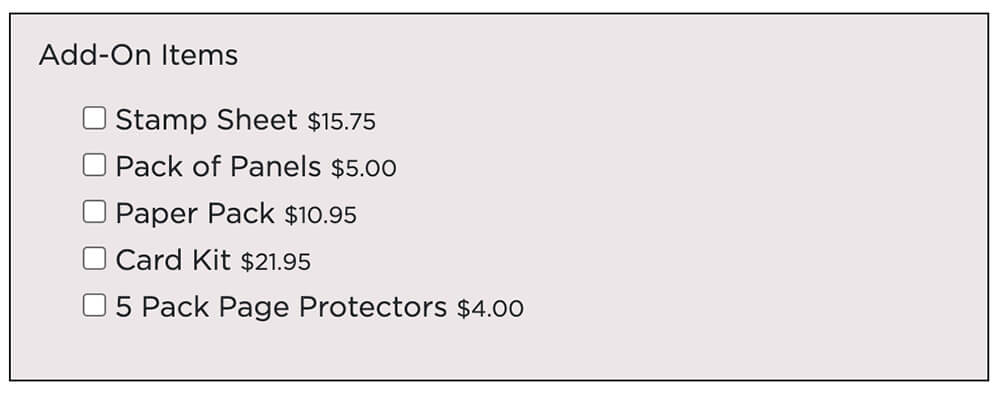
To add any of these items to your existing membership:
1. First, make sure you're logged into your Account.
2. Click on "Manage my subscriptions".
3. Scroll down past the subscription details and click on the gray "Products in my subscription" tab.
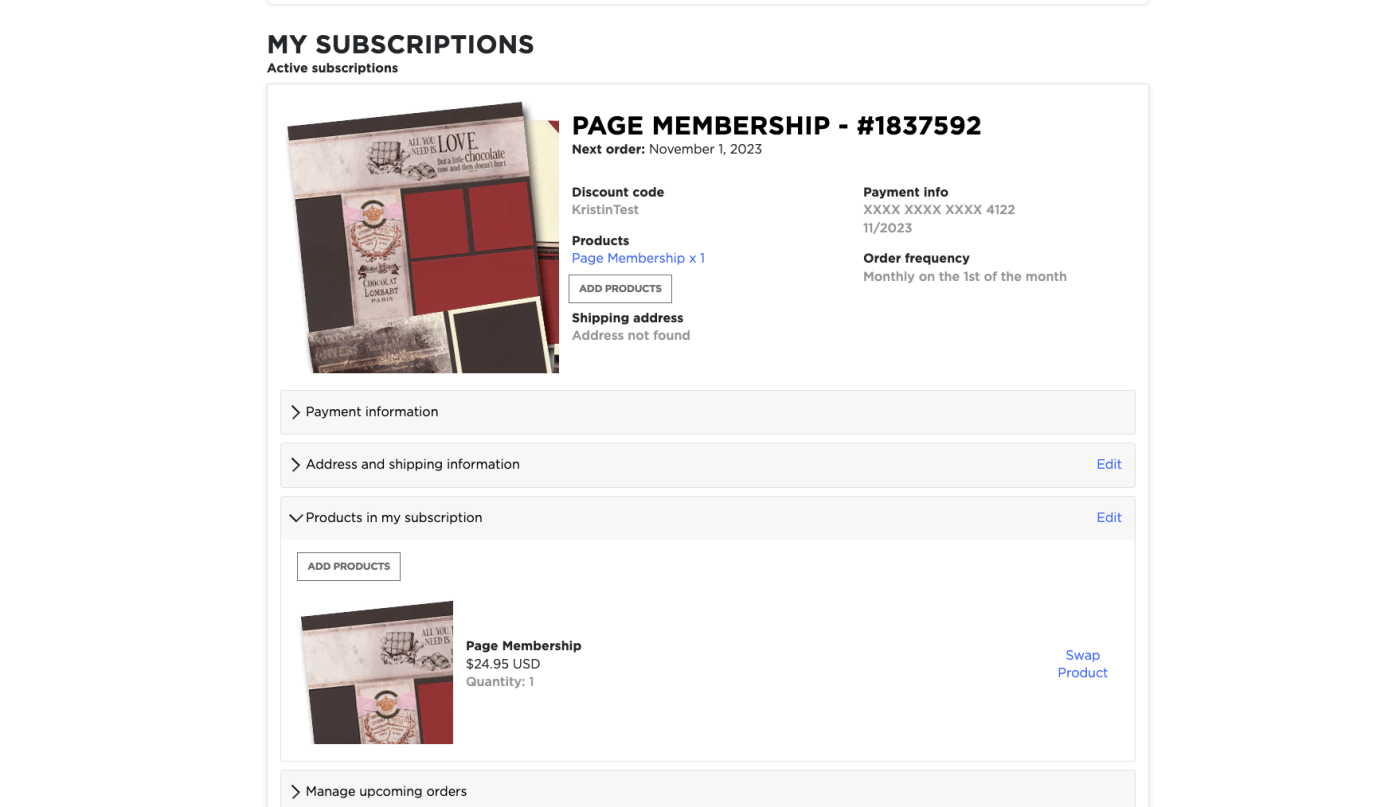
This will expand the window to show details of your current shipment. Click "Add products".
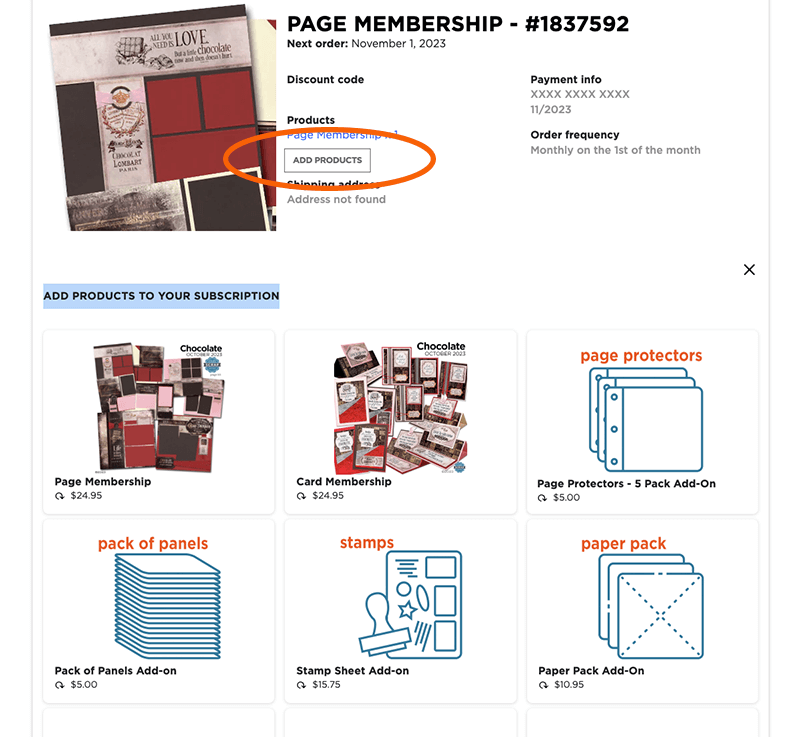
Your add-on options will appear. Simply click on the option you wish to add to your membership for automatic renewal each month. For demonstration purposes, I'll choose the Stamp Sheet Add-on.
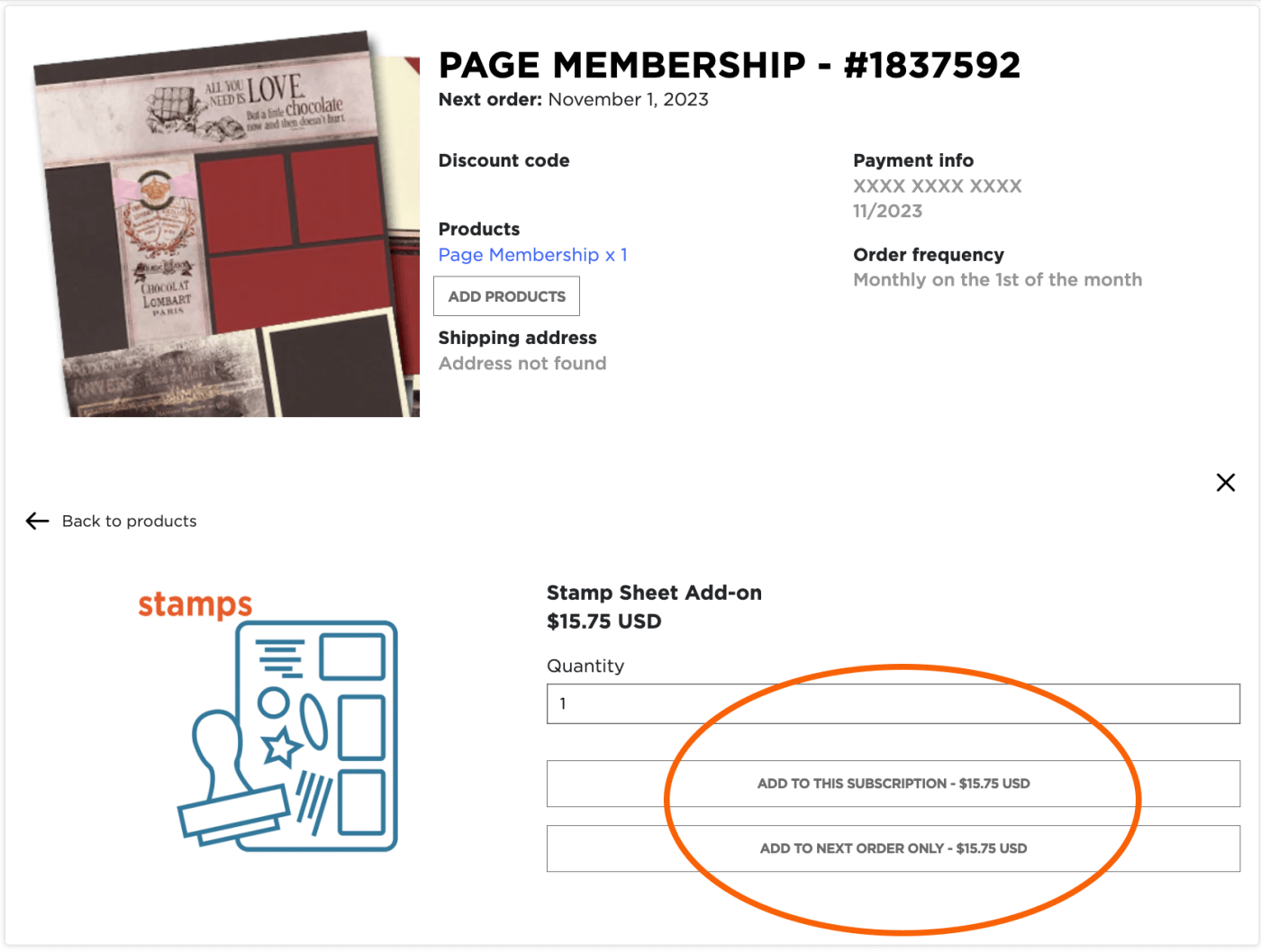
The product details page will appear. Enter the quantity desired in the appropriate box. You have the option of adding the item(s) to your subscription with future renewals, or you can add to the next month only (one time). If added to the subscription, the item(s) will be automatically billed and shipped with your monthly kit effective with the next renewal.
NOTE: Always make changes to your monthly renewals by starting from "Manage my subscription" in your profile. Purchasing a membership or add-ons from the shopping cart initiates a separate membership order and a second $7.95 shipping charge will be applied. (We don't want that.)
Combine Clubs
Enjoy making pages AND cards? Members can opt to receive both the Page Kit and Card Kit each month. You'll save on shipping and have guaranteed kit availability.
Follow steps 1-3 above. You'll notice full kits appear on the Add-ons options screen. It's easy to add a Card Kit to a Page membership, or a Page Kit to a Card Kit membership.
Change Quantities
Want more than one kit or add-on each month? Once an item is in your subscription, simply change the quantity desired. Begin at the gray "Products in my subscription" tab.

Change the number of items in the Quantity box and click "Save". It's that easy! Please note the change will take effect with the next kit shipment, and will automatically renew at that quantity for future shipments.
Once you master navigating the membership menu, you'll enjoy the freedom of adjusting your subscription to meet your growing or changing needs. As always, we are here to help if you need further assistance after reviewing the above information.
Thank you so much for your membership and loyalty!