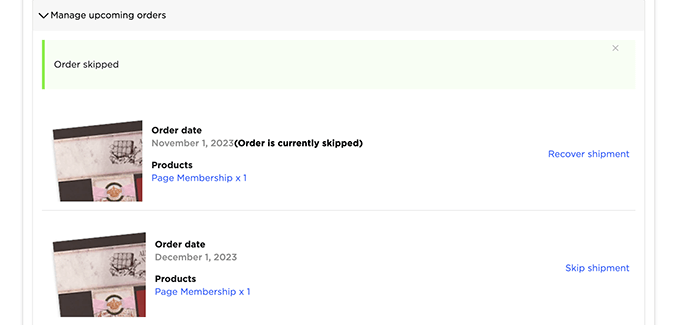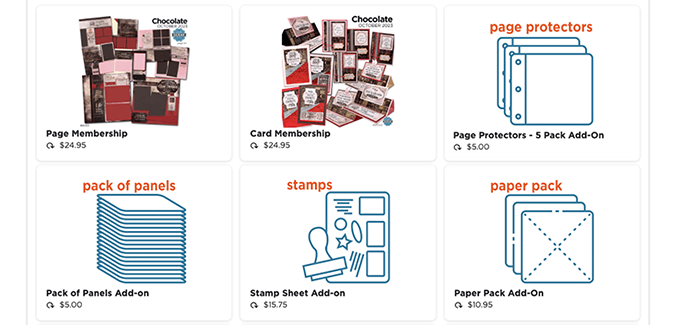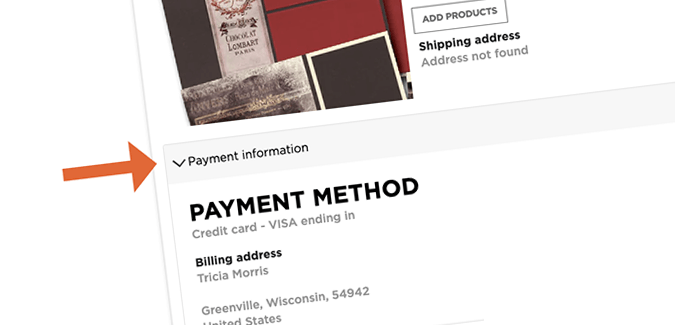You've seen next month's spoiler, and you're just not sure it's for you. Now what?
First, we're sad about this, but we understand, and you've got options! Is there a past monthly kit or special release you've had your eye on? Contact us to arrange a substitution.
We realize you may not foresee the potential for pairing our latest collection with your life at the moment. If you decide to forego a kit, follow the steps below:
1. Make sure you're logged into your Account.

2. Go to the Manage Subscriptions page.

3. Scroll down past the subscription details and click on the gray "Manage upcoming orders" tab.
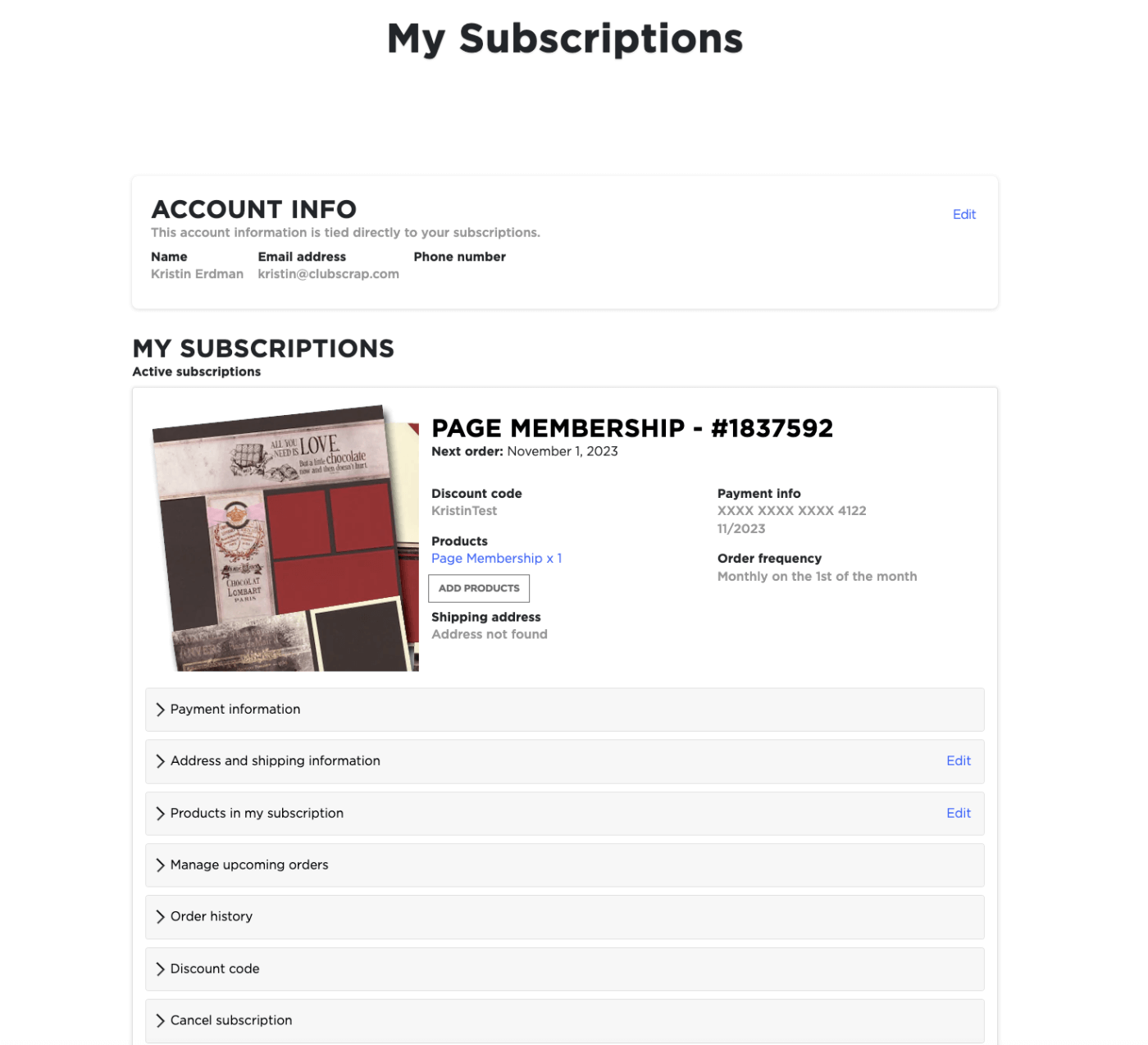
4. Confirm the date of your next shipment. Click on "Skip shipment" on the right. (You can disregard the images on the left, as it always pulls the current month's kit image - always go by the "Order date".)
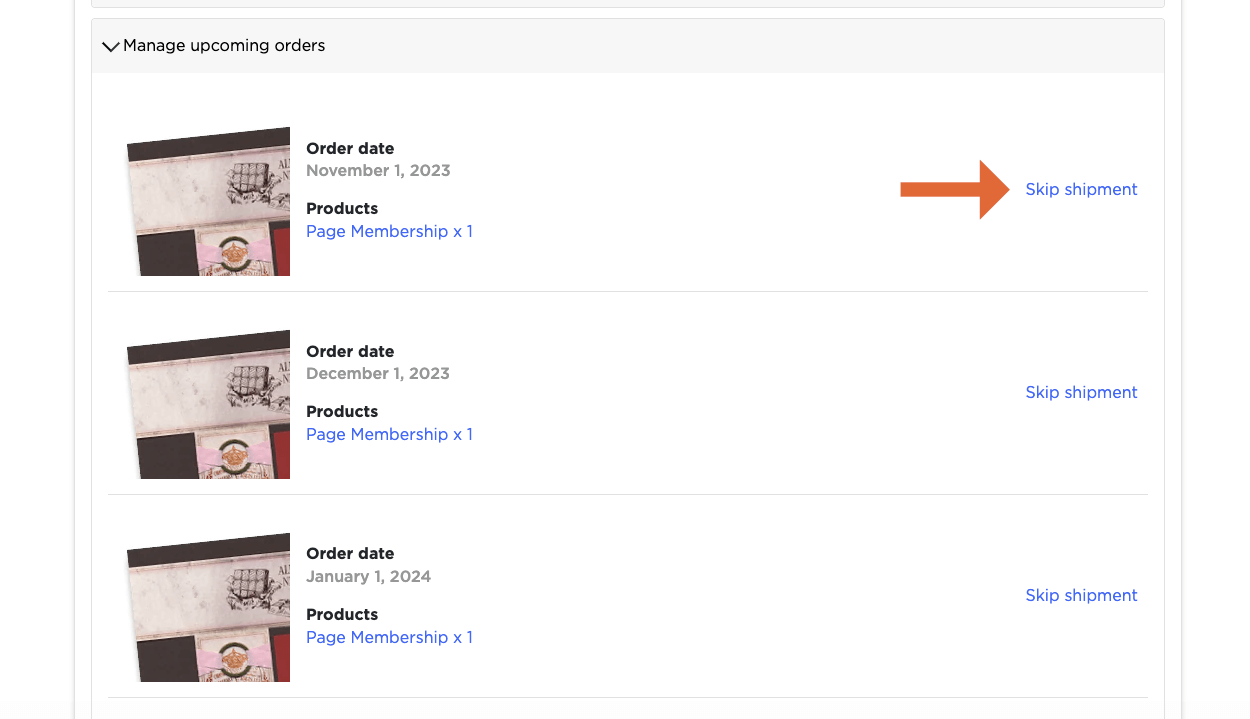
5. Throughout the month our staffers and designers hope to inspire you with ways to use the monthly kits. If you change your mind (and we hope you do!), click on "Recover shipment" to renew your subscription. If not, your membership will automatically renew the following month.
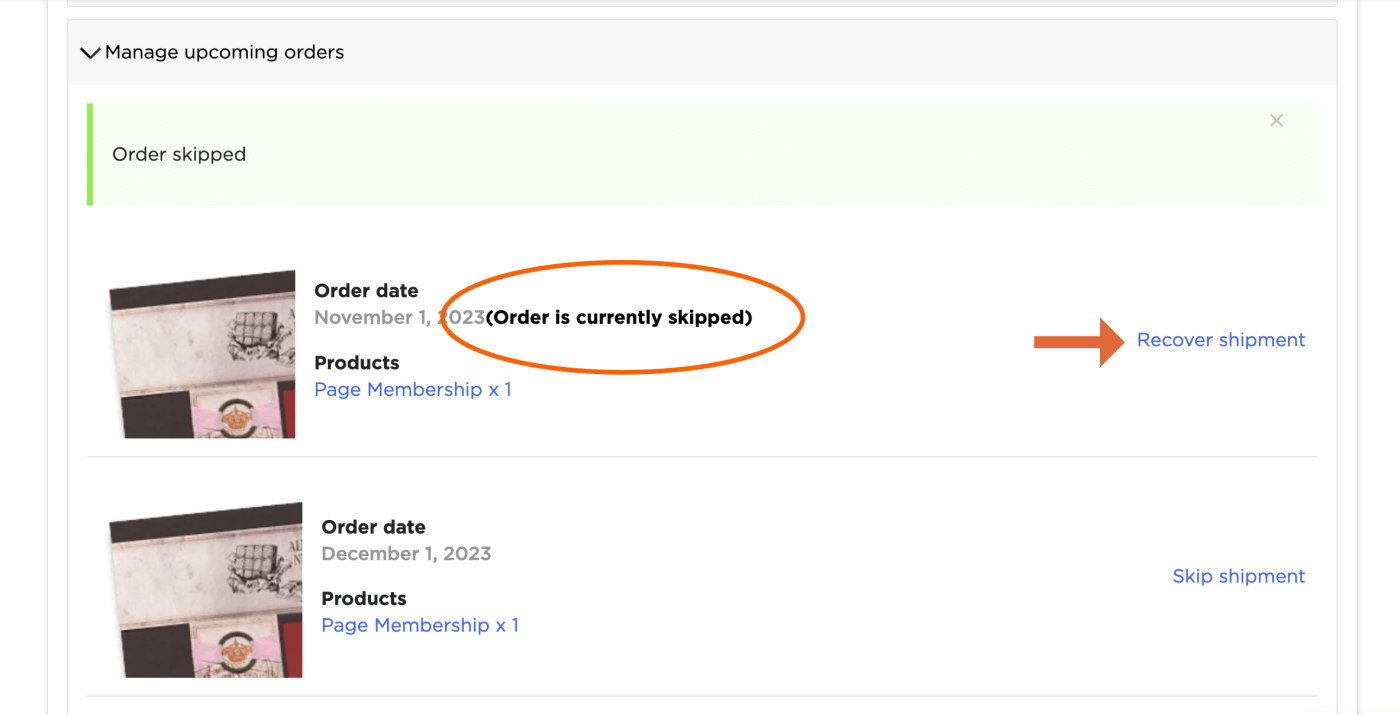
PLEASE NOTE: Only active members (those receiving the monthly kit) will receive the member-exclusive email with links to the bonus formula, etc. If you skip more than two months in a row, your membership may automatically be cancelled.
Once you master the subscription menu, you'll enjoy the freedom of adjusting your membership to meet your growing or changing needs. As always, we are here to help if you need further assistance after reviewing the above information.
Thank you so much for your membership and loyalty!