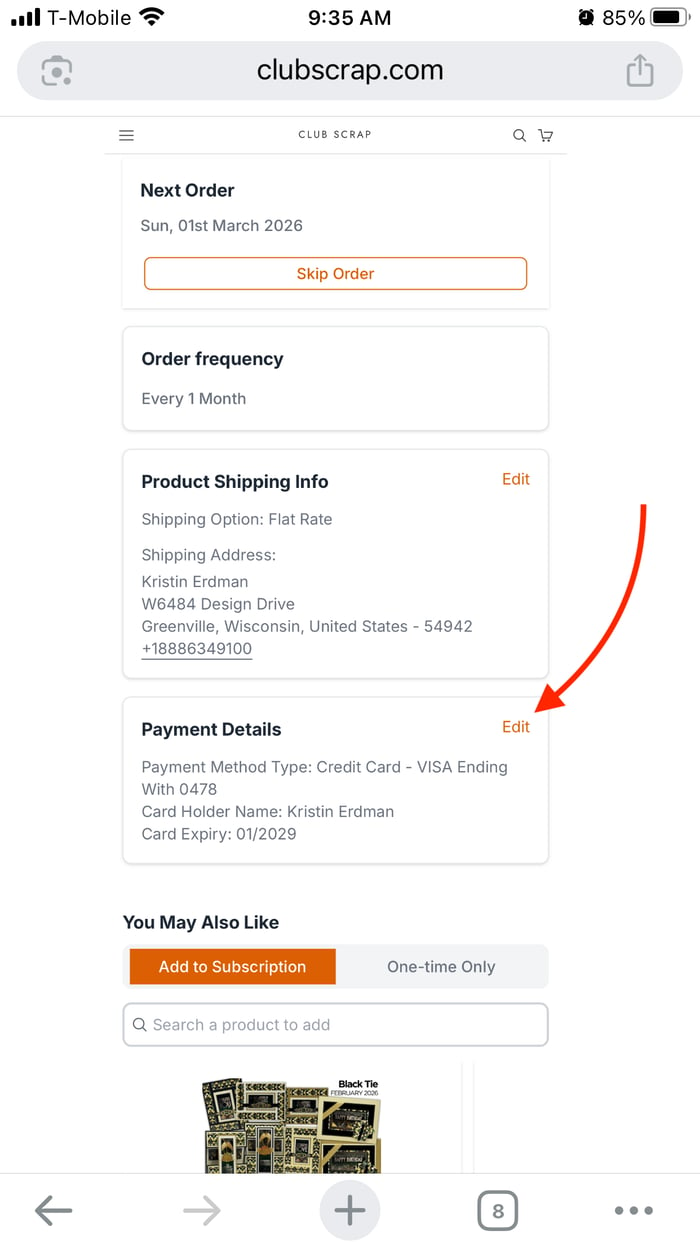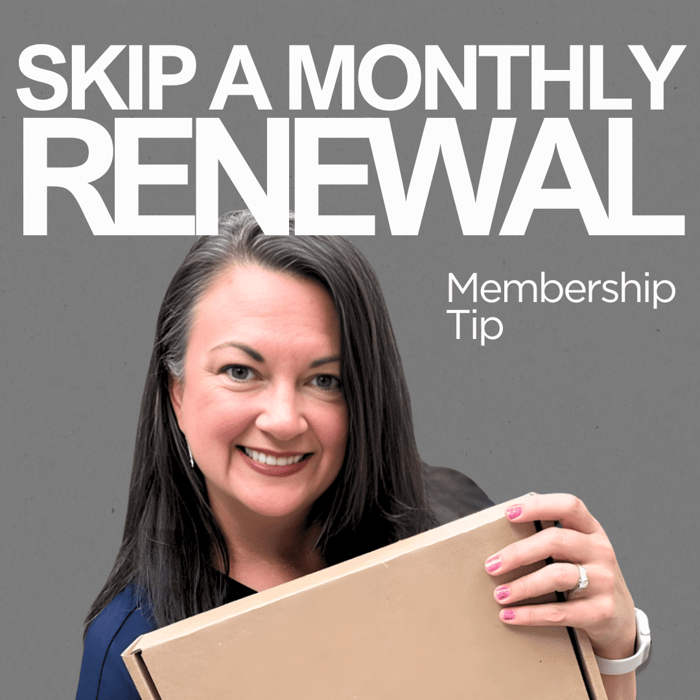There are a number of reasons you'd need to update the payment information for your Club Scrap membership. The most common is an expired credit card. It is easy to update the information in just a few simple steps.
Update Payment Information
Login to Your Account
Find the small head and shoulders icon at the top right corner of the screen.
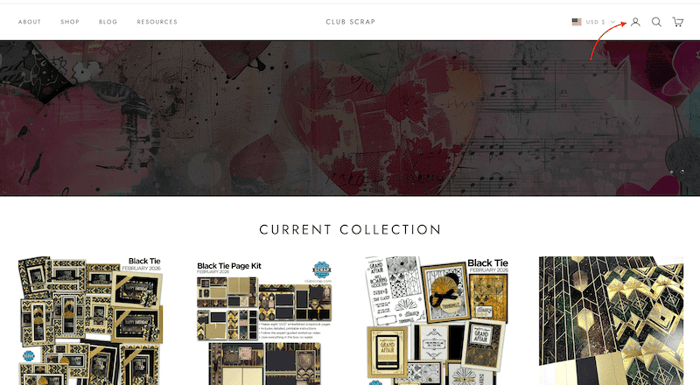
If you are using a mobile device (smart phone or tablet) click the three lines at the top left of the screen.
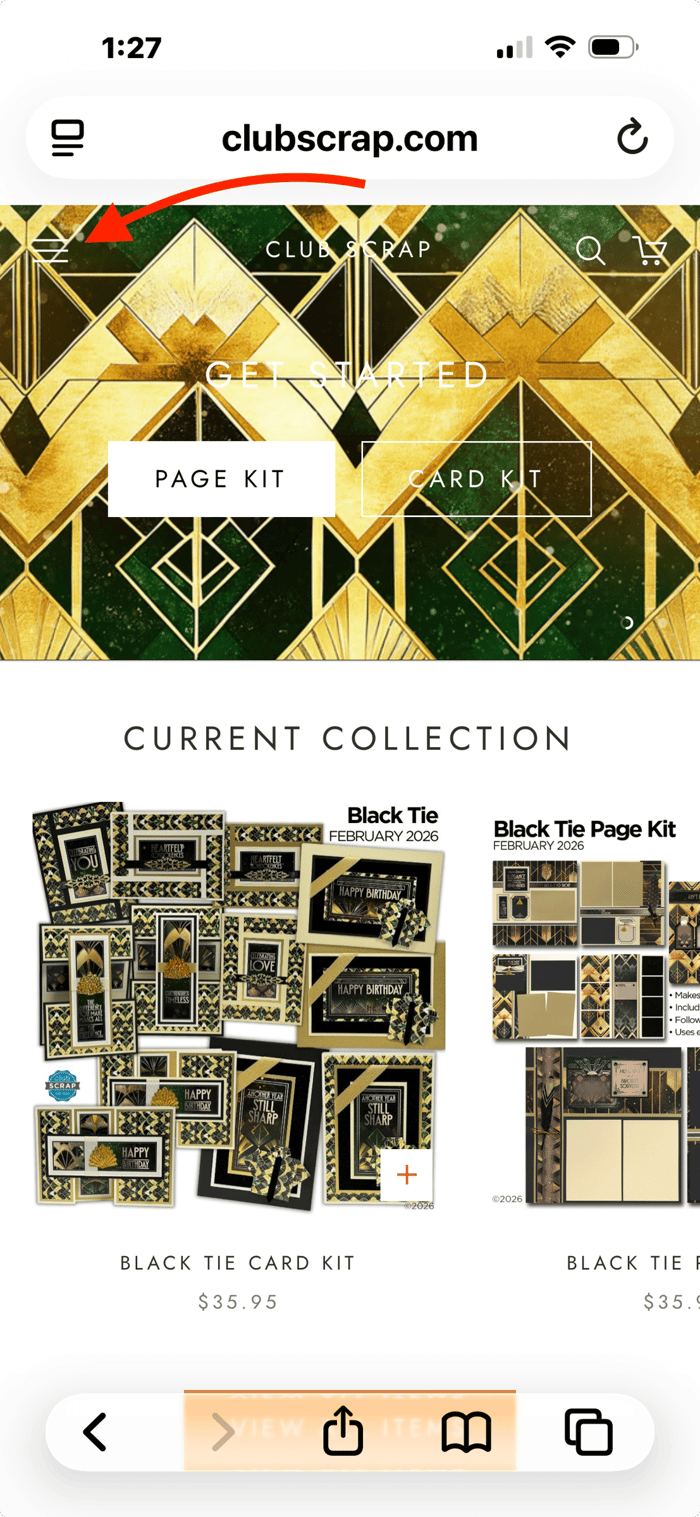
Click the Login option at the top of the list.
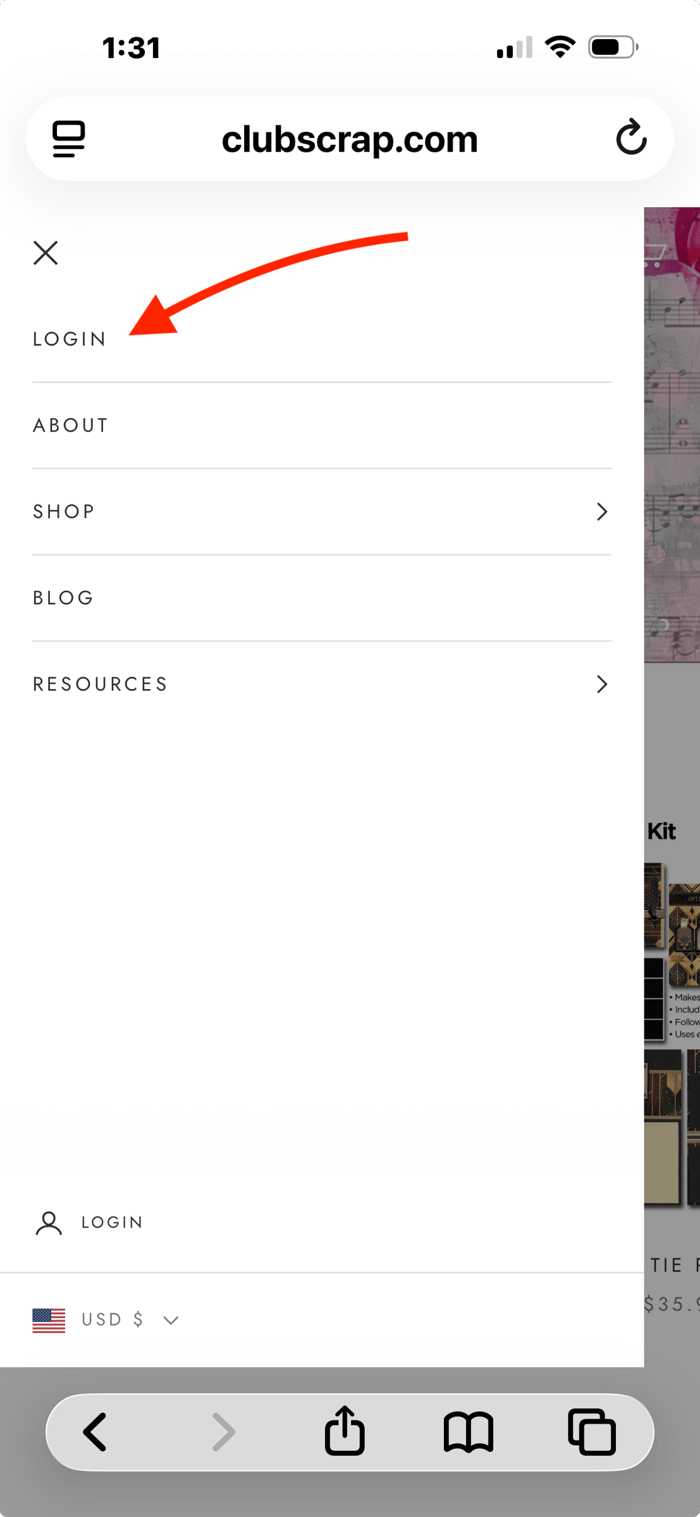
Fill in the email and password information, then click on the orange "Login" button.
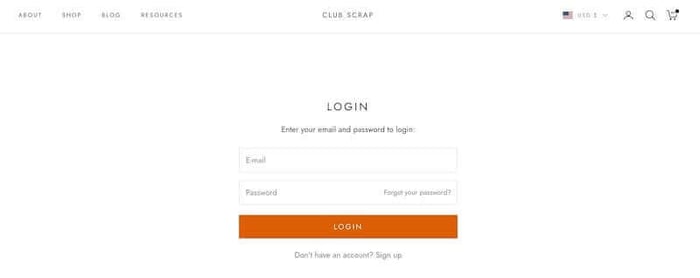
Once logged in, you should see a screen with your order history and MANAGE SUBSCRIPTIONS.
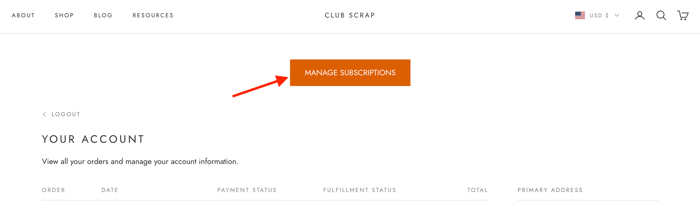
Manage Subscription
Click the orange "Manage Subscription" button found at the top of the screen. The next screen will bring up details about your current subscription and any applicable add-ons to your membership.
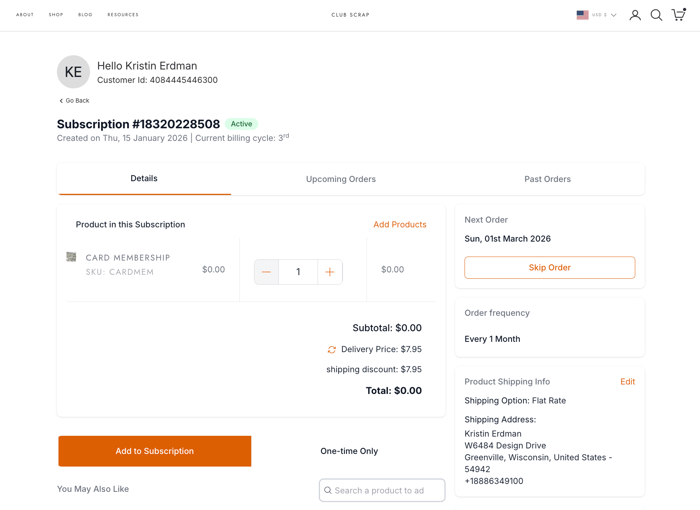
If you have any inactive subscriptions (subscriptions that had to be previously cancelled for any reason) you might begin on a page that shows your current active subscription at the top of the page and all other inactive subscriptions listed below it. Click "See More Details" to move to the current active subscription page.
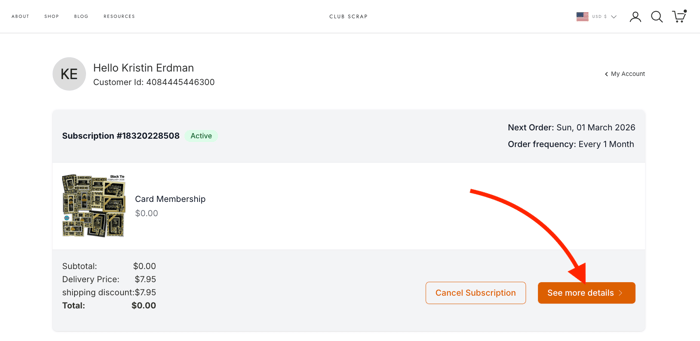
Payment Details
Scroll down to the right of the current subscription summary and locate the orange "Edit" next to the Payment Details.
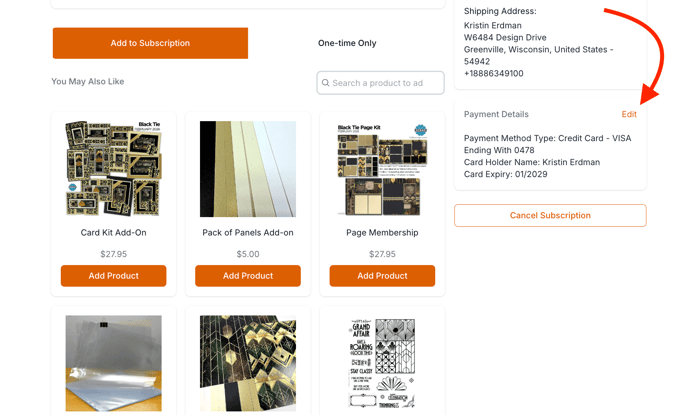
On a mobile device it may be found here.
Click on "Edit". You can choose to update your payment or choose another payment method from this screen. Once the option is selected, click the purple/blue Send Email button. Be sure to check your spam/junk (or if using a gmail account PROMO tab) if you don't see the email in your inbox. If you still are unable to receive an email from our system, please call us and we will try and assist you. 888.634.9100
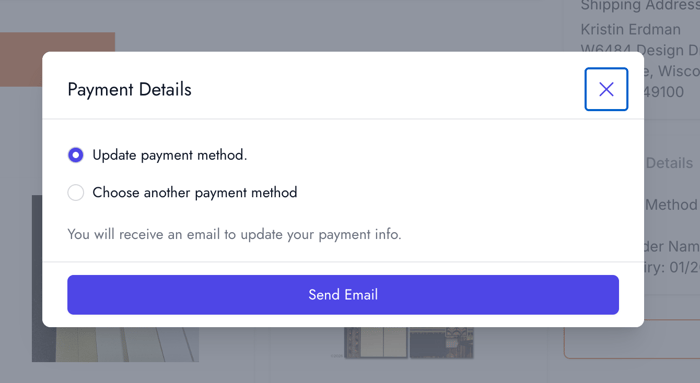
A confirmation that an email has been sent will be displayed.
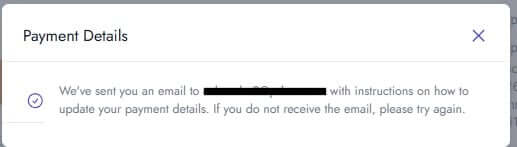
The body of the email looks like the image below:
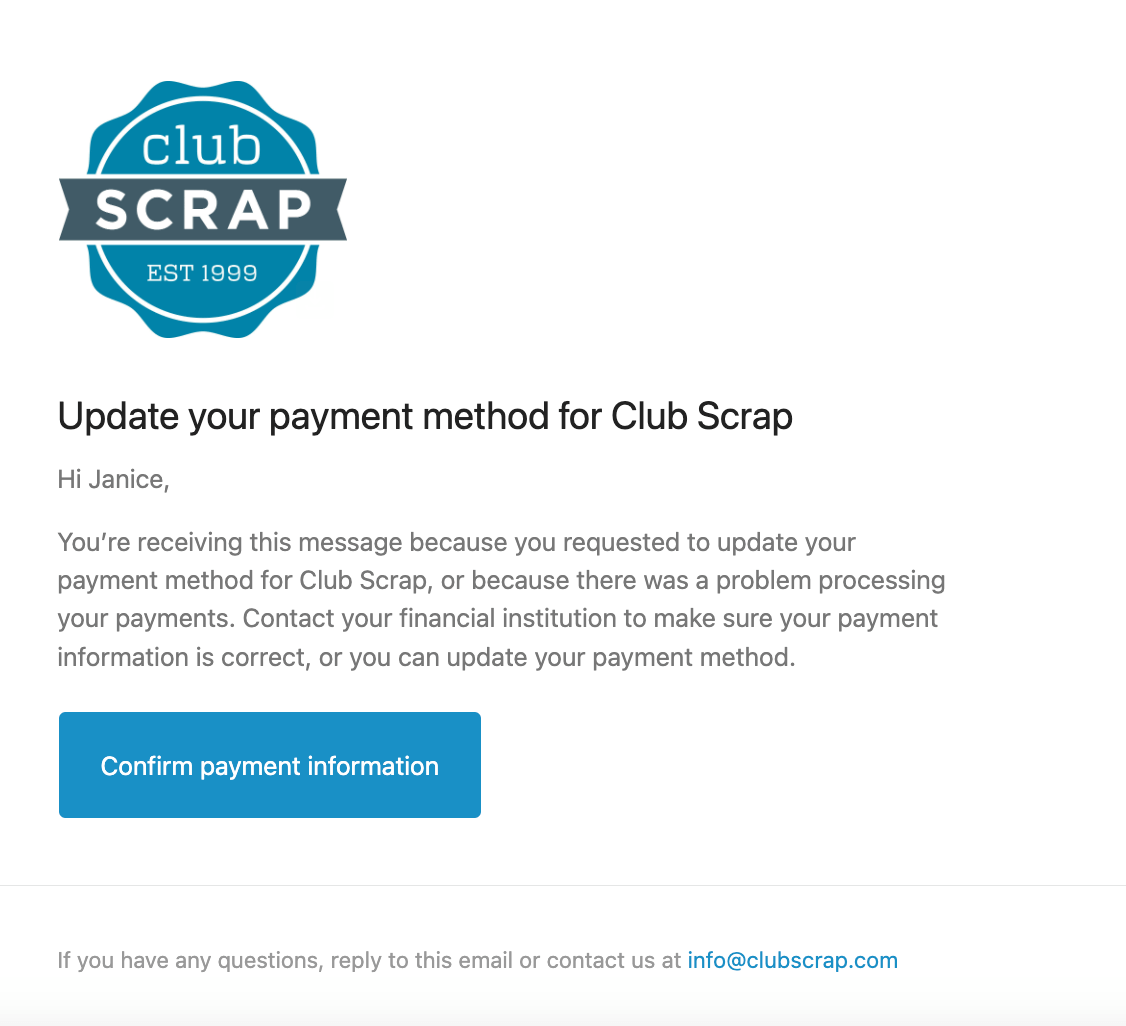
Click on the blue "Confirm payment information" button in the body of the email.
It will take you to a form to fill out with the necessary information including a billing address.
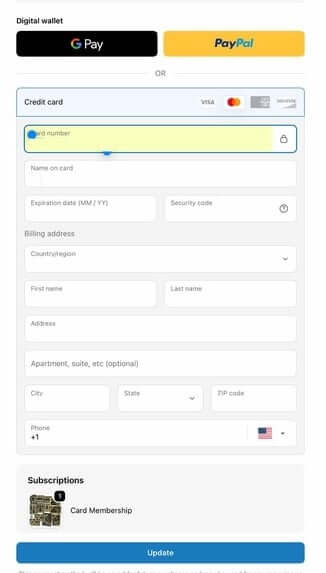
After all of the information has been entered, click on the blue "Update" button.
As always, if you have additional questions, please email info@clubscrap.com or call us toll free 888.634.9100.