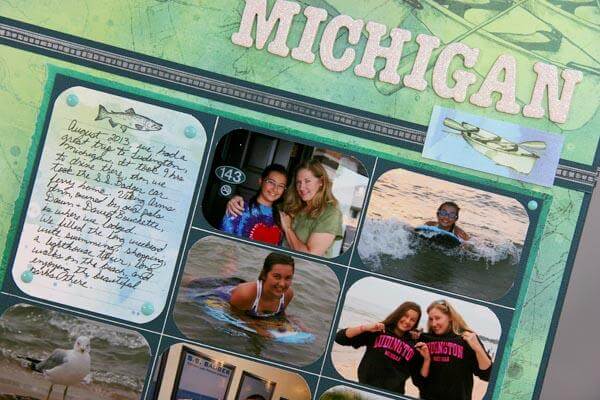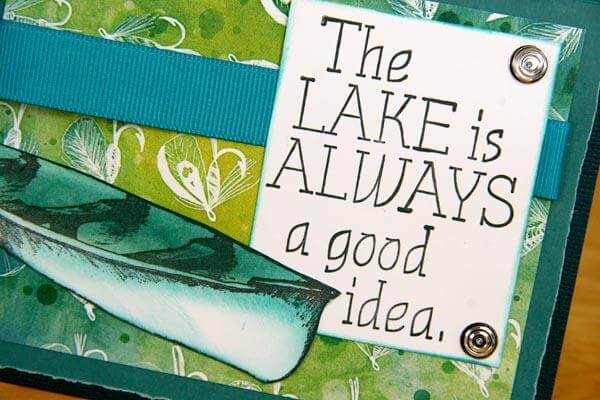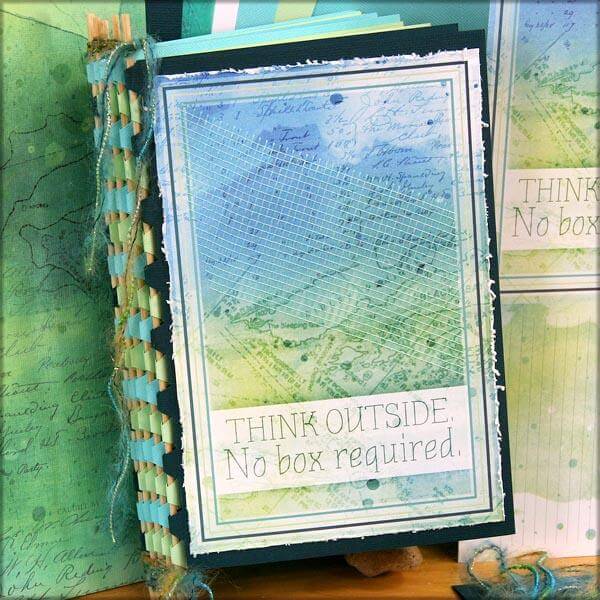The Lite membership is easy on your wallet, and it's also perfect for 2x3" wallet photos!
Change things up a bit to include more photos on a page to tell your story. I had a nice assortment of portrait and landscape photos, so I created a horizontal and vertical grid for my two-page spread.
Here are the steps to recreate this unique layout:
1. Round the corners of each wallet photo with a Corner Chomper.
2. Arrange photos on two 6.5x9.5" mattes in rows and columns. Use a white gel pen and grid ruler to add vertical and horizontal lines between photos.
3. Add a second Translucent Print matte to the 6.5x9.5" base. Create a torn edge with the help of a grid ruler.
4. Embellish the page with border strips, journaling prompts and other images from the Lakes Lite cutaparts.
The next time you order photo prints, try a few in that adorable wallet size!
Be sure to pick up your Lakes Lite collection before it sails away!
Kay