How can it be December already? I just finished assembling the Gossamer Page Kit, the last monthly kit of 2022, and it's stunning!
Gossamer Page Kit
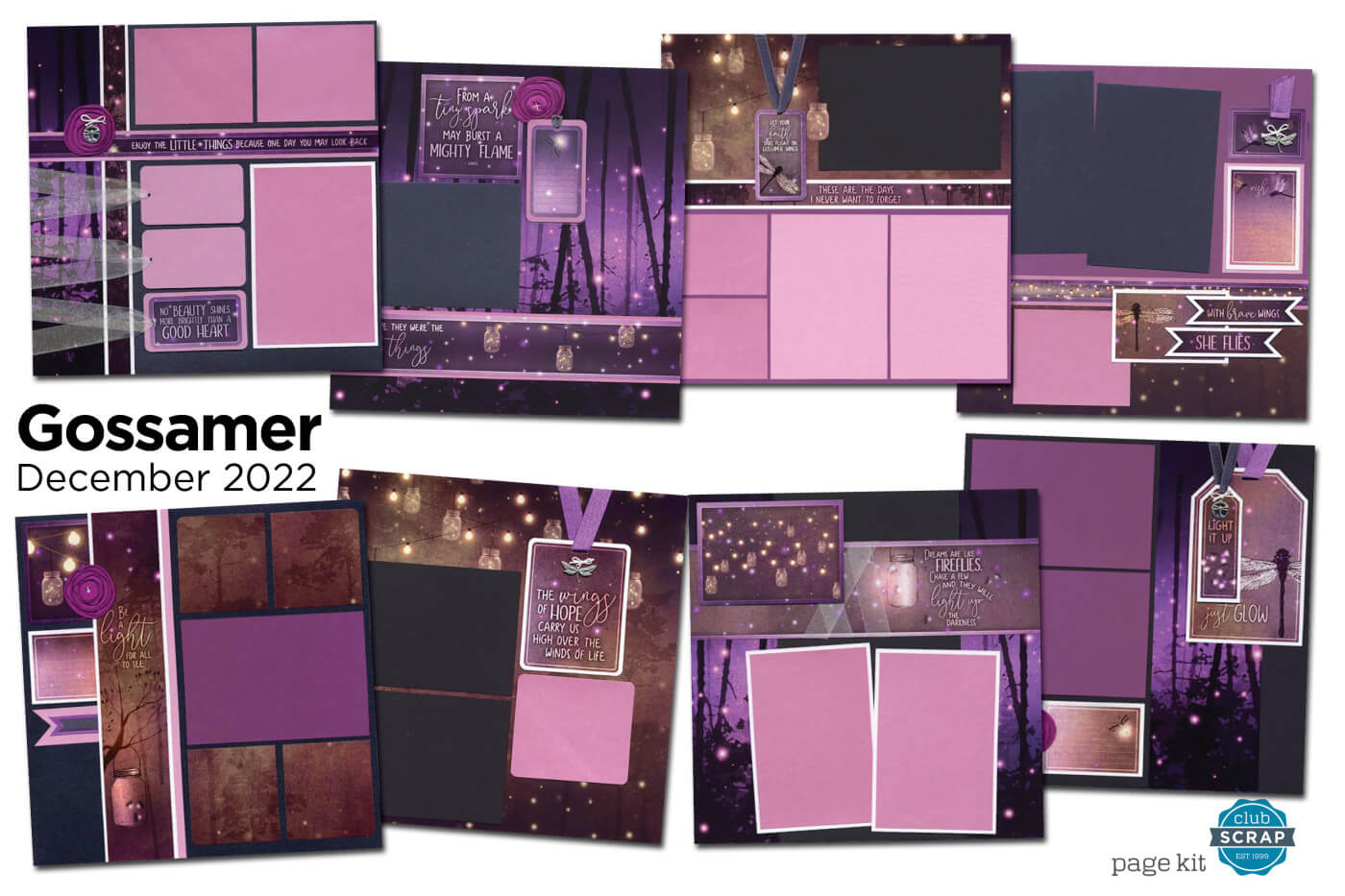
Even though each Club Scrap Page Kit creates eight coordinating pages, it's not often I use all of them for a single occasion or event. However, this is one those rare occasions.
The moment I laid eyes on the color palette and artwork, I knew EXACTLY which photos I'd be scrapping on this collection. Much like when I paired the Galaxy kit with the Van Gogh experience last year, Gossamer was an ideal match for photos from the Nature of Light Exhibit (Paine Art Center in Oshkosh, WI).
Layout 1 & 2

Why mess with perfection? I only made small changes to this spread to make it my own. As you can see, the colors in my photos coordinate perfectly with the Gossamer color palette.
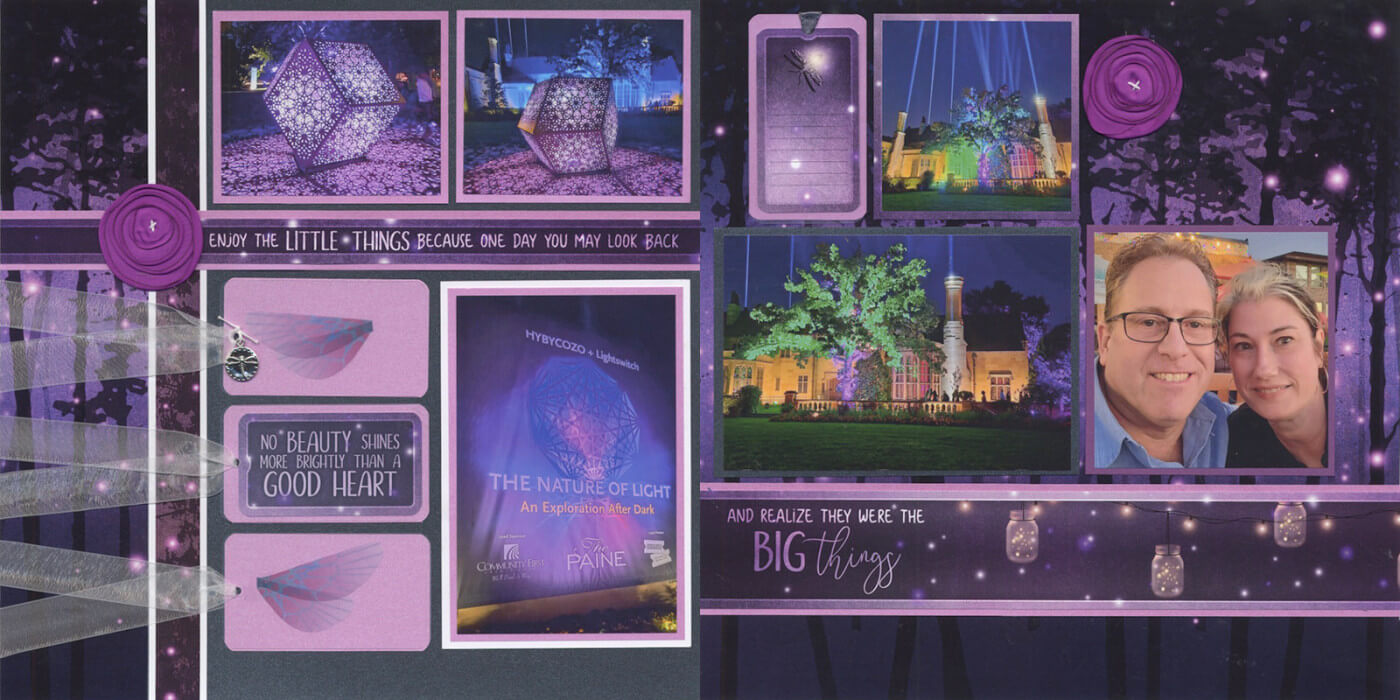
I did a little rearranging of the embellishments on the left page, just for fun.
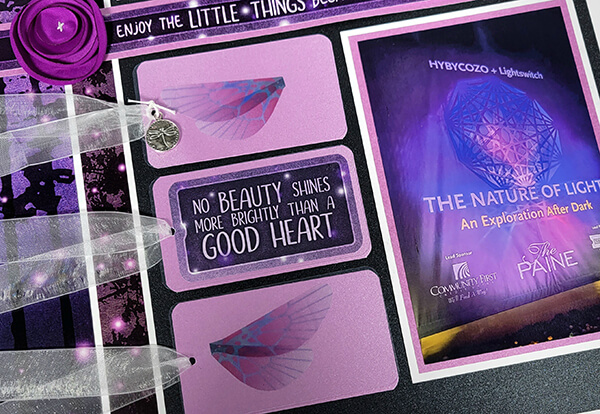
The frosted tags looked a bit bare to me, so I sandwiched chiffon wings (Gossamer Card Kit) between the layers.

On page 2, I was able to add two more photos. One was trimmed to fit the Cutapart sentiment. I cropped a second photo to 4x4", mat it with coordinating paper (Gossamer Pack of Panels), and placed it on the right. Unsure if you have enough room for an extra photo? The 8x8 grid ruler is an indispensable tool to ensure success.
Layout 3 & 4
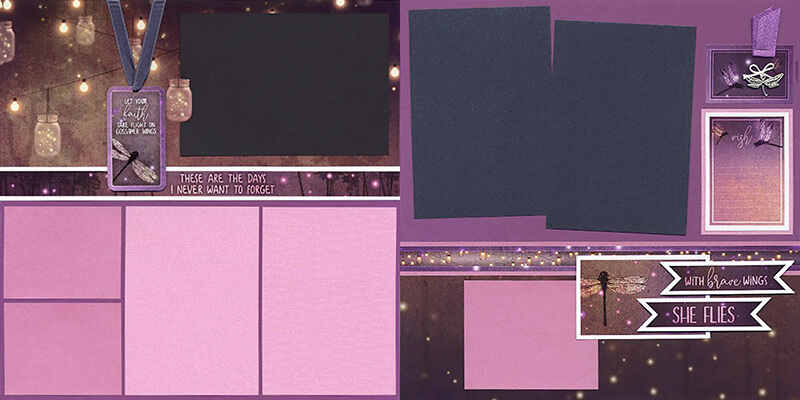
I love Tricia's quick craft knife trick to bring the mason jar into the foreground. So clever!
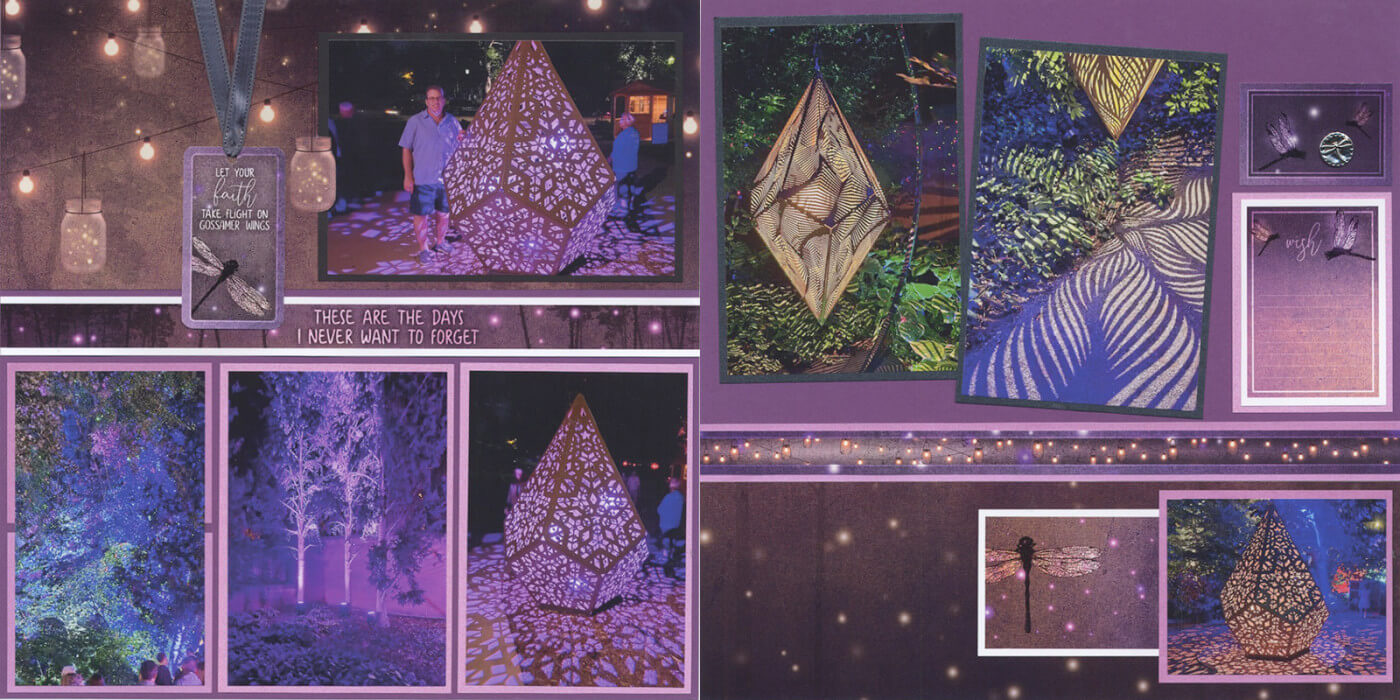

Rather than trimming two smaller photos, a single vertical photo spans the space created by the two mats on the left side of Layout 3.
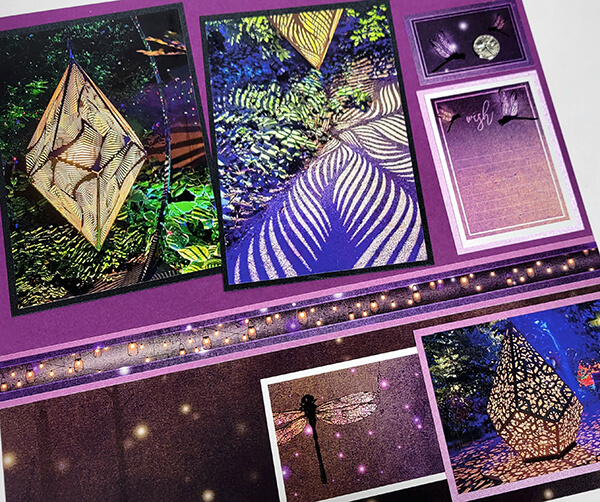
Since the patterns in my photos are quite "busy", I simplified the right page by skipping some Cutapart artwork.
Layout 5 & 6
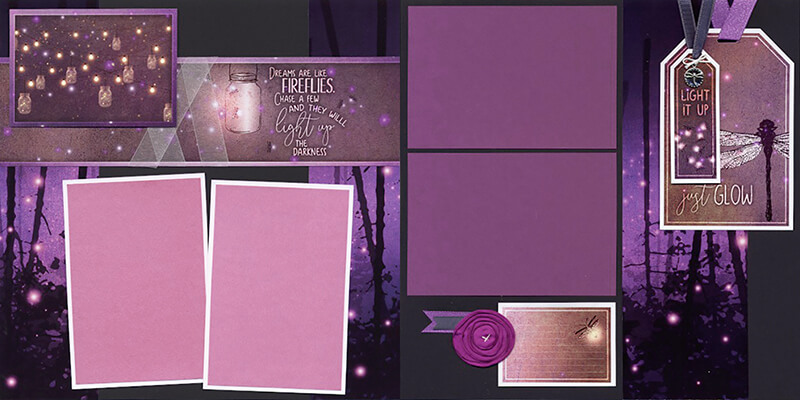
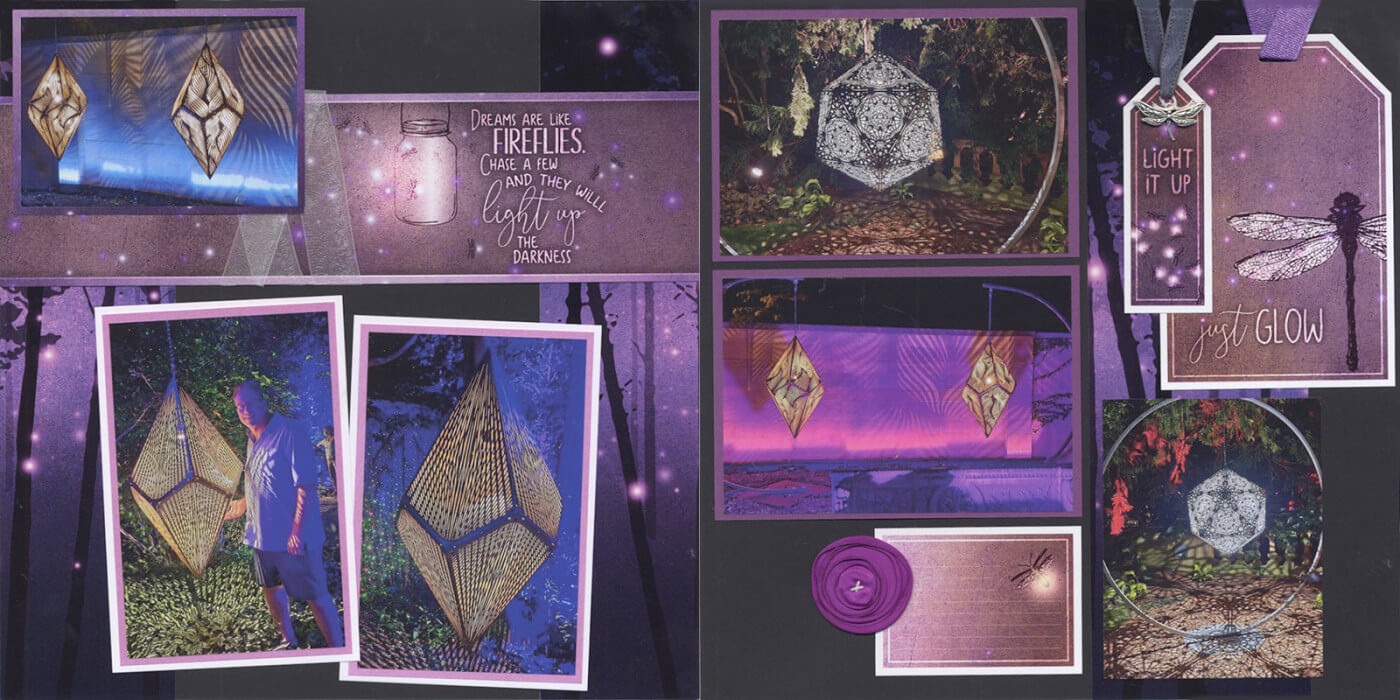

It's easy to sneak in extra photos. Use the Cutapart on the left page as a photo mat.

Use the open space in the lower right side of the layout to add a 3.75x5" photo - no mat needed!
Layout 7 & 8
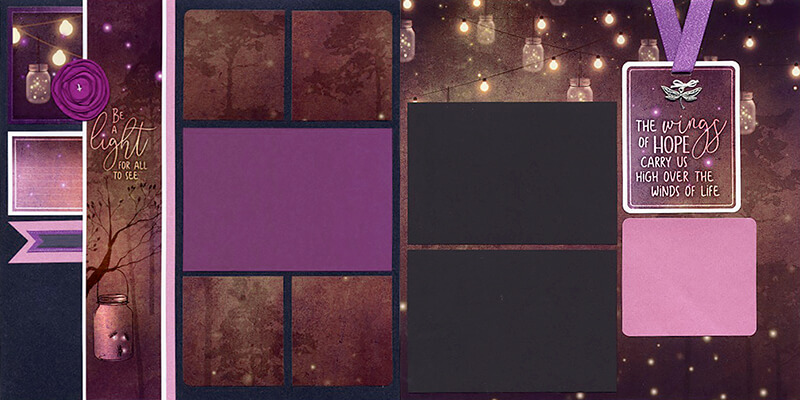
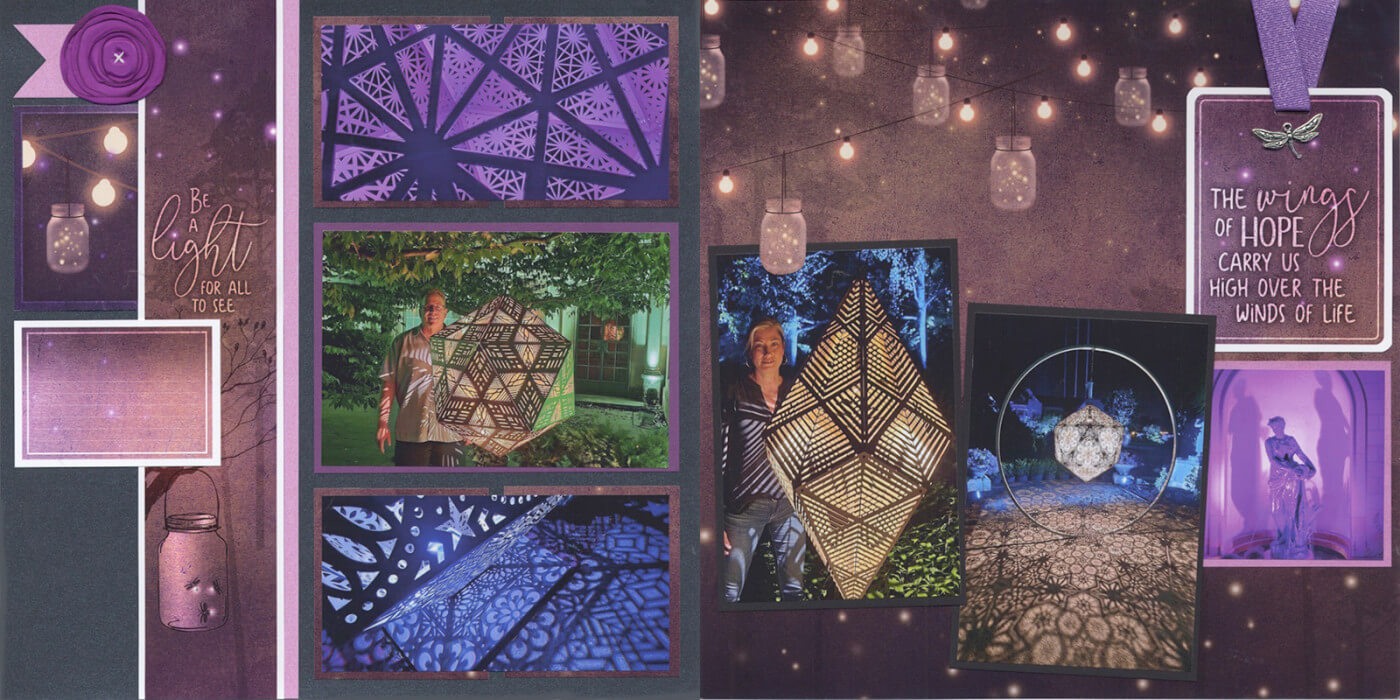
This two-page spread is the most different from Tricia's original design.
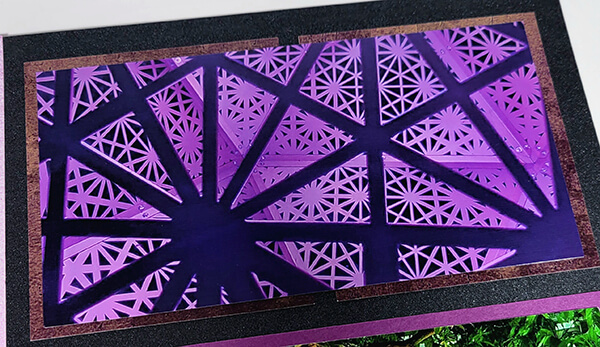
In lieu of two smaller photos, trim one horizontal photo to 3x6" - it will fit over both mats perfectly!

Use this trick for the mini mats at both the top and bottom of the page.

On page 8, I rotated both mats from a horizontal to vertical orientation to better accommodate my photos. Fortunately, the mats take up almost the same amount of visual space, so I only had to shift the other elements slightly from their original position.
I look forward to seeing what memories you choose to scrap on the Gossamer collection. Be sure to share your work with fellow Club Scrap enthusiasts on our Chat group on Facebook.
Happy scrapping!




