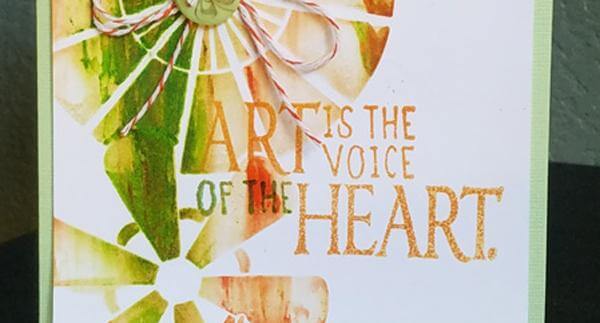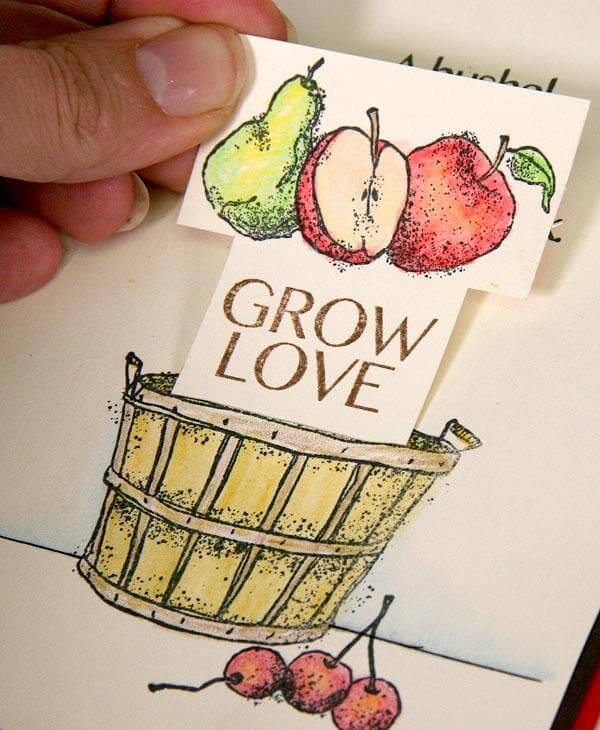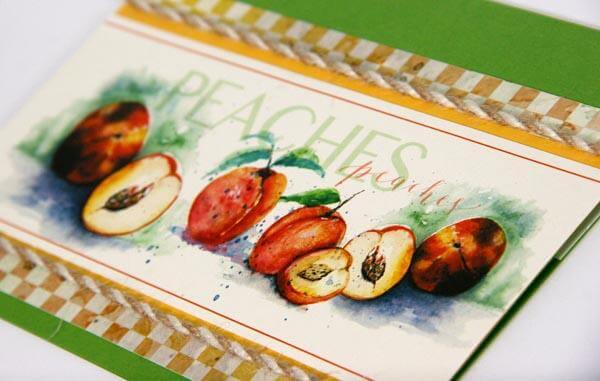Create lovely layered ATCs (Artist Trading Cards) with a combination of the Orchard Digital and Deluxe collections.

The Orchard ATC swap is now open on the Club Scrap Forum. Host Lynn would love to have you join us!

ATCs - Digital Instructions
The September Card Sketch was the inspiration for the design on my ATCs.

1. Place the prints and circle images onto an 8.5x11" background with your favorite digital scrapbooking application. (I work with iScrapbook for Macs.) Using your "shapes" tool, add a cluster of diamond shapes to the left edge of each print.
2. Add coordinating colors and drop shadows to the diamonds.
3. Resize the backgrounds to fit the size of the finished ATC bases.
4. Fill the empty spaces with additional Orchard digital artwork to utilize in future projects. Print the artwork onto white sticker paper.

ATCs - Assembly Instructions
Make three 2.5x3.5" Deluxe Brown Print ATC bases. Stencil a wood grain onto the plain side of a Brown scrap with the Today's Special Stencil and Versamark Ink. Sprinkle with gold embossing powder and heat to melt. Punch 1" circles from the embossed papers and set aside.

Trim the digital hybrid backgrounds to 2.25x3.25". Ink the edges of all the pieces and layer onto the bases.

Layer a raffia bow, 1" embossed circle, and .75" circular sentiment onto the ATC base.



Let's take a look at the completed ATCs.

Did you know that Club Scrap has a Pinterest board dedicated to ATCs? Be sure to check it out for tons of amazing ideas, and don't forget to "follow" us!
 Julie
Julie