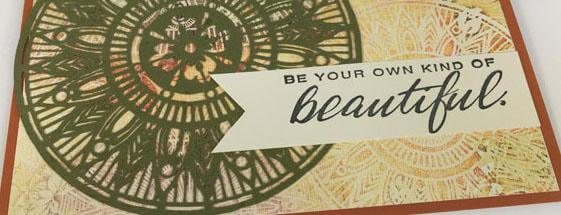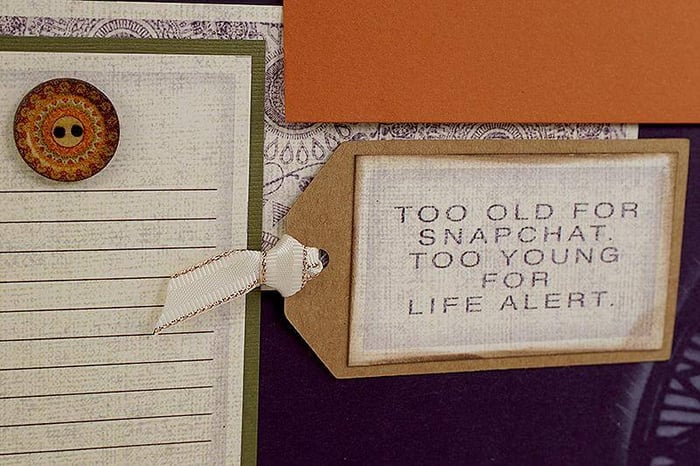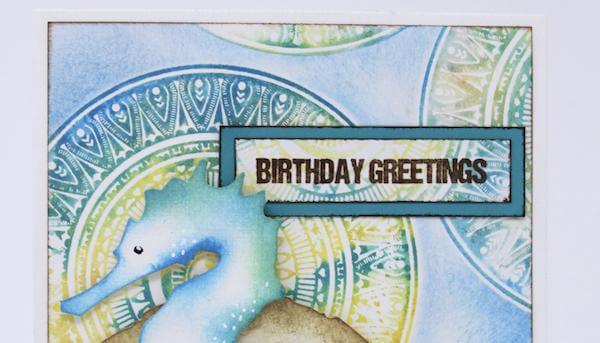Electronic cutting machines* have really gained popularity over the last few years. I even broke down and purchased one two years ago. Never mind it took me over a year to pull it out of the box! But now that I have, I find it's kind of addicting.
Jacqueline created a gorgeous new Medallion cut file that coordinates perfectly with the September Tapestry collection. I couldn't wait to take it for a test drive on my Cricut. After downloading the SVG file, open it using your machine's software. (I re-sized the file to 4.75" so I could cut it from a 5x7 panel from my Tapestry HPOP. )

Cut medallion from Rust Plain and adhere it to the left side of the page with Bookbinding glue, overlapping the edge. Use scissors to trim.
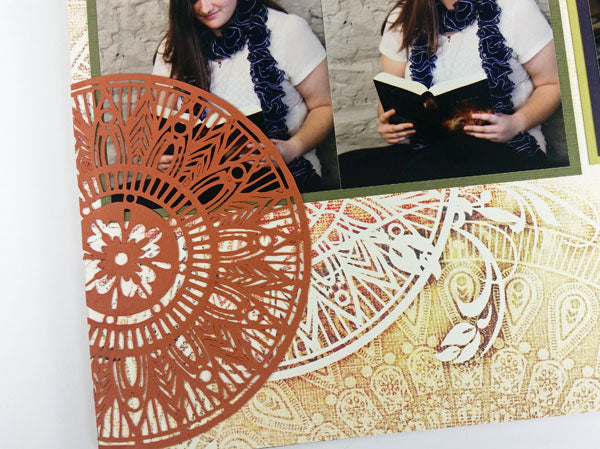
Cut two more medallions from Dark Green Plain. Get more bang for your buck by cutting one medallion in half using a paper trimmer. Adhere one half flush against the edge of the Cutapart strip.
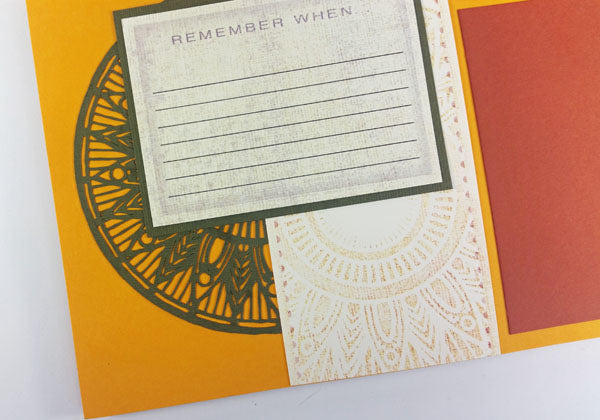
Glue the other half of medallion to the left edge of different page.

The medallion is gorgeous on greeting cards, too. Glue to a panel printed from the hybrid kit and add a stamped sentiment.
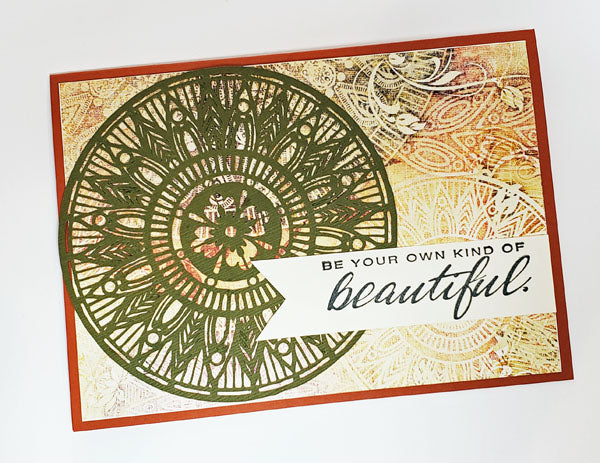
While I had my machine out, I re-sized the medallion to an 8-inch diameter and cut a 12x12 yellow plain from my stash.

You'll notice each time you remove a cut image from your machine, the "negative" pieces remain stuck to the mat. Why waste them?
Creating a decorative element, as easy as 1-2-3:
1. Apply glue with a needle-tipped applicator to the bits of paper that form the center of the medallion.
2. Cover with a scrap of Rust Plain; press firmly.
3. Allow the glue a few minutes to dry, then peel the rust plain from the mat.
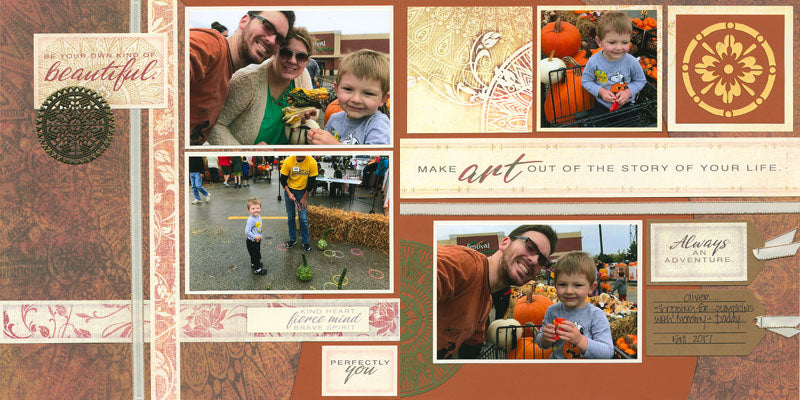
Using the negative pieces works best with larger cuts. I just love how it turned out, don't you? If you have an electronic cutting machine (or a good friend who has one), I hope you'll give the Medallion cut file a try!
Happy crafting!
![]()
*Please note: This cut file is a digital download and is designed only to work with electronic cutting machines, such as the Cricut Explore, Silhouette, Brother Scan n Cut, etc.