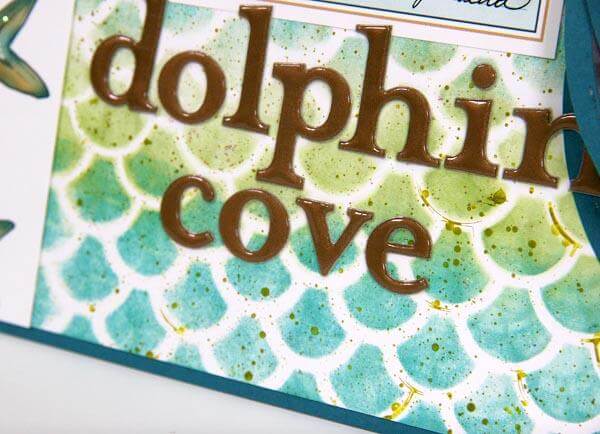This layout is flippin' cool! Use the Lagoon Lite fish scale stencil to create a fun background, and stack Dk. Teal circles to make a "paper waterfall" to coordinate with the theme.

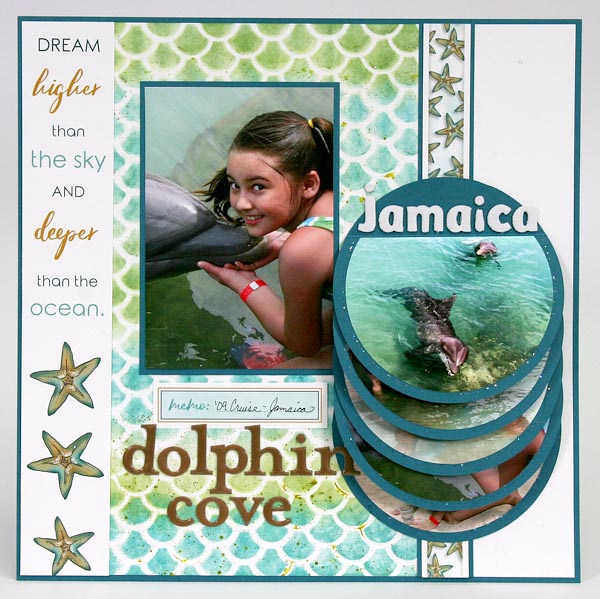
The Lagoon Lite Fish Scale Stencil is perfect for making custom background patterns.

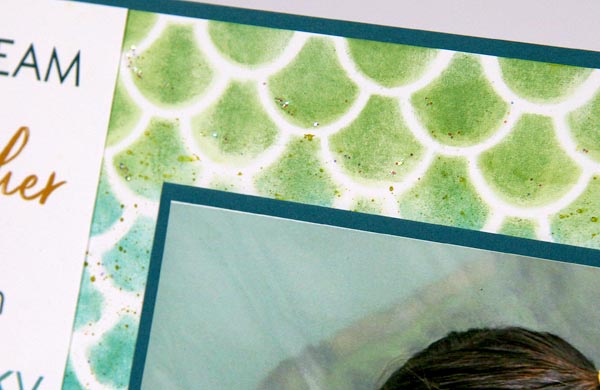
Fish Scale Stencil Background
1. Position the stencil approximately 1-1/2" from the left edge of the background paper and secure with painters tape. Apply Lagoon and Moss Inks with a brayer over the stencil.
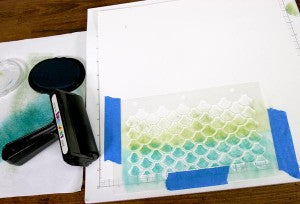
2. Spritz with a colored mist before repositioning the stencil. Realign and continue adding color and mists to the rest of the page.

3. Add cutapart border strips to cover the stenciled edges.
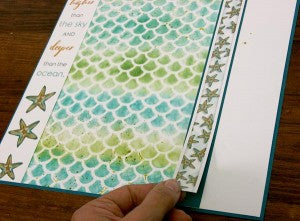
Fish Scale Paper Waterfall
1. Cut five circles from Dk. Teal plain paper. (A maximum of ten circles can be used.)
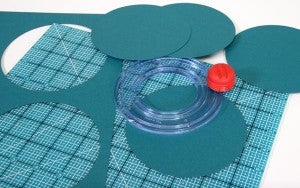
2. Score and fold each circle at 1-1/4".

3. Crop photos with a circle cutter 1/2" smaller than the Dk. Teal mats. Mark the photo where it meets the scored line on the paper and trim.
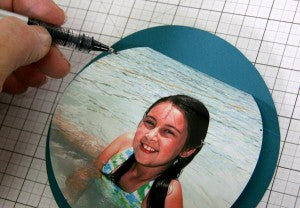
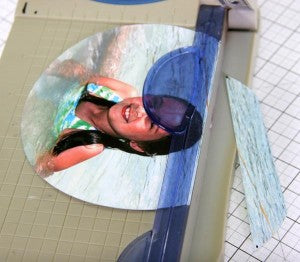
4. Adhere the first circular mat near the bottom of the stenciled layout. Apply adhesive to the small 1-1/4" scored area of each remaining mat.

5. Adhere each additional circle 3/4" above the previous mat's scored line and the cropped photo as shown in the image below.

6. Repeat these steps for the remaining circles.
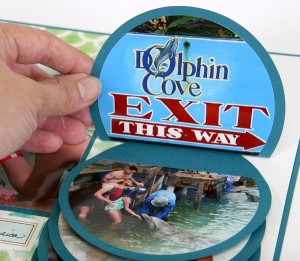
Cut a slit or window in the page protector to allow the waterfall to be viewed once added to a scrapbook.
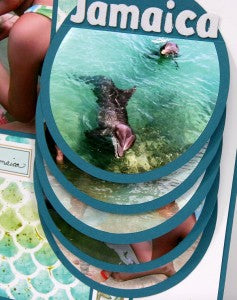
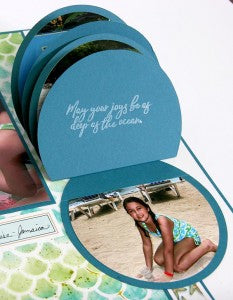
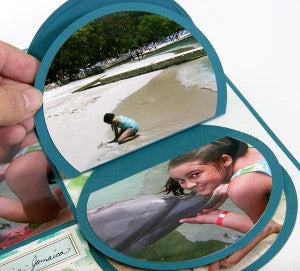

I hope you'll add some fish scales and waterfalls to your pages with the Lagoon Lite Collection! Enjoy!
Kay