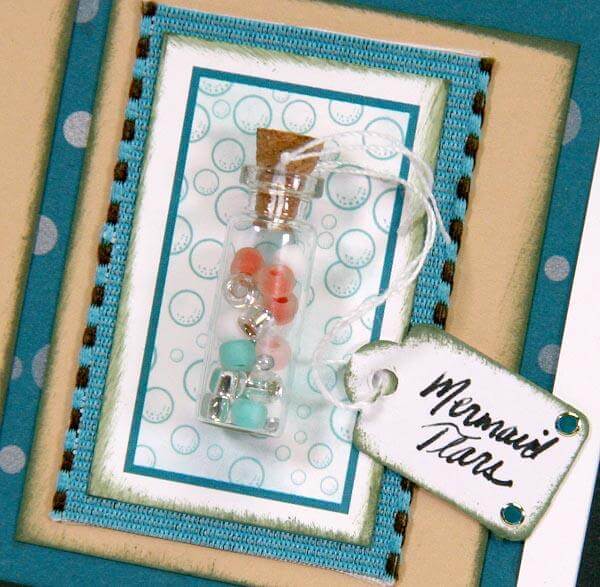Create gorgeous digital scrapbook pages with the Lagoon Digital kit elements paired with the Lakes Digital kit embellishments.

Tricia creates tons of inspiring layout sketches which are part of the assembly line instruction downloads each month. I took her sketch from the Lagoon Deluxe layouts 1 and 2 and transformed them into my own digital version.
Lagoon Deluxe Layouts 1 and 2

Lagoon Digital Deluxe Layouts 1 and 2

Let's take a closer look. Add a photo to the long narrow panel. Shannon found a large horseshoe crab walking in the water by the sandbar which coordinated perfectly with the fun sentiment. Attach Lakes digital nail heads paired with the Lagoon digital starfish stamp elements. Add a drop shadow to make all the elements pop!

Create a journaling block with the crop tool. I loved the lined elements on this large image, so I simply cropped to the appropriate size and added a mat. The Lakes digital ribbons matched the layout perfectly.

Create a row of square starfish elements along the bottom of the left layout.

Purchase and download the Lagoon Digital kit today, or better yet, join the club to get it delivered right to your inbox on shipping day!

Happy Digital Crafting!
 Julie
Julie