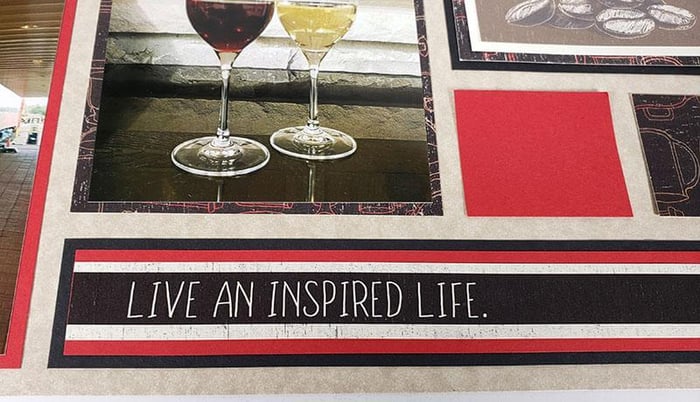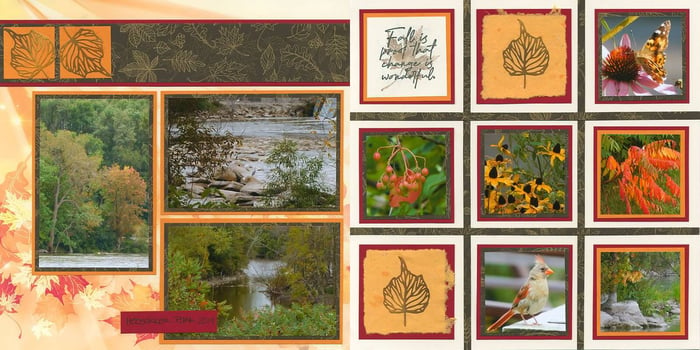There’s no question, Tricia’s efficient scrapbooking method is awesome! The popularity of our page (and card) formulas is evident: We have sold out of five volumes of Idea Decks over the years, and folks are always eager for more.
CLUB MEMBER BENEFIT
Since July 2011, not only do members have access to the monthly kit instructions, they also receive one bonus page formula to use with papers from their stash. Each formula creates a two-page spread.
2019 BONUS PAGE FORMULAS & LAYOUTS
With 2020 quickly approaching, club members should download the 2019 page formulas before January 15. After that, they will be bundled and moved to our digital hybrid store. All twelve months of bonus page formulas will be available for immediate download for just $5.95!
To demonstrate the value of these beauties, let’s review the six formulas (with sample pages) from the first half of 2019.
JANUARY

Who knew four sheets of paper could look this good! Add a few embellishments to support your photos, and you're good to go.

FEBRUARY

Make the photos your focus, and choose papers to support the story. How perfect is the Cobblestone collection with these pictures from Europe?!?
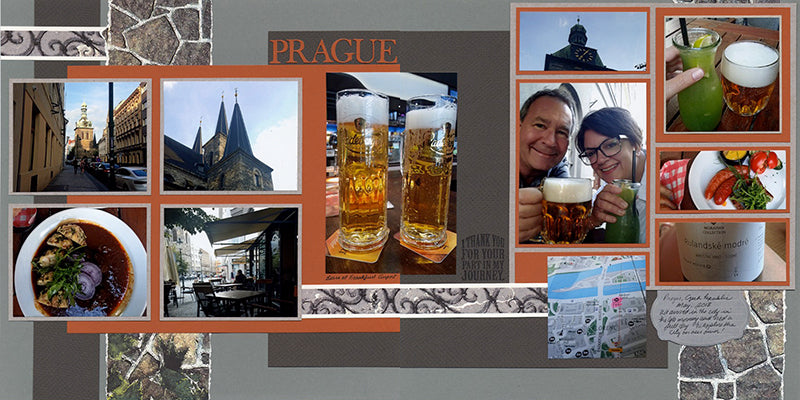
MARCH
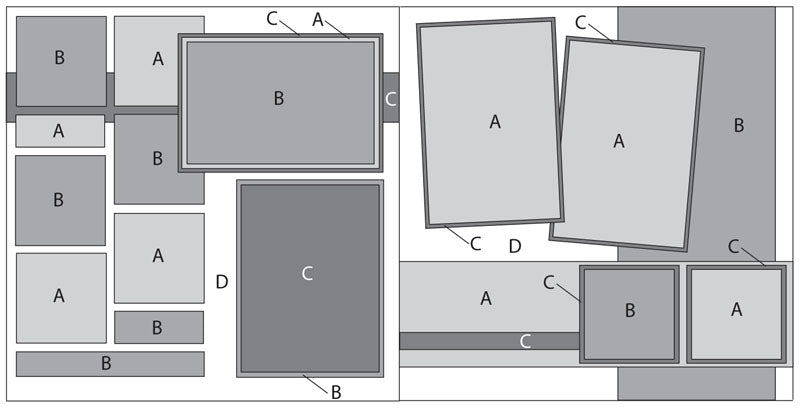
With room for at least twelve photographs, this formula is a clear winner.
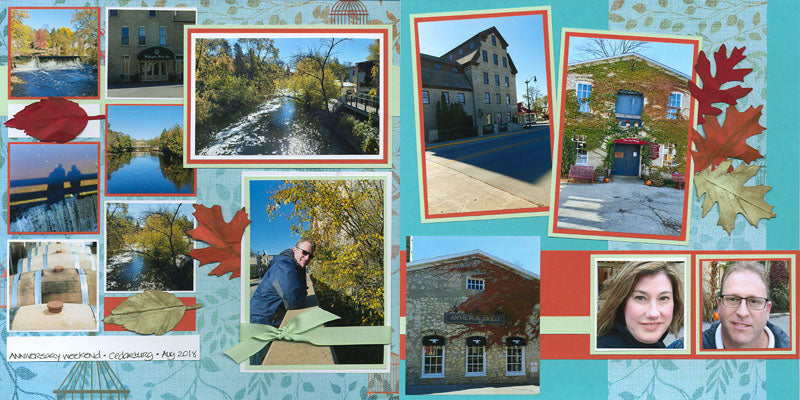
APRIL
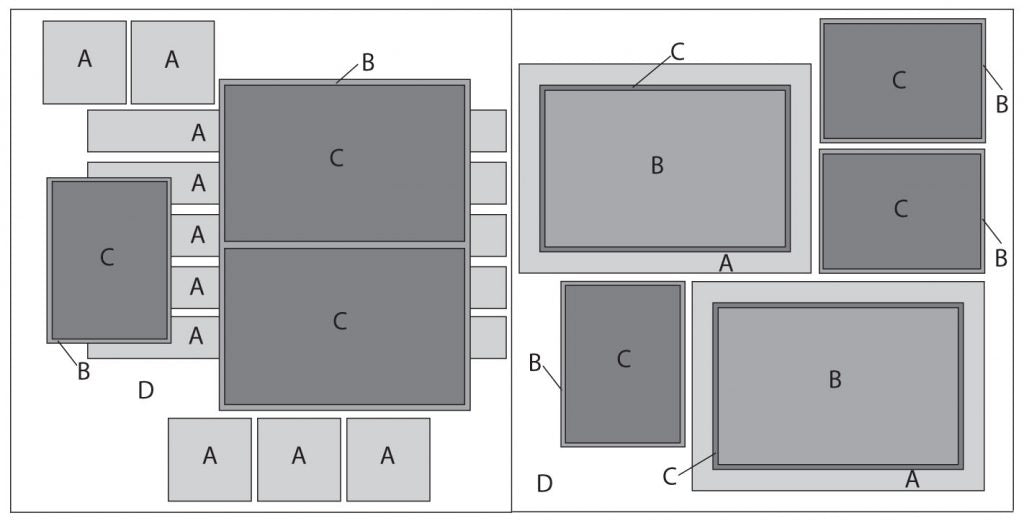

The long narrow strips on the left page hold lots of potential...trim into banners or round the corners for a different look. Highlight important photos with large double-mats on the right side.

MAY

For best results, adhere the series of 1.5″ squares to the layout with the help of a CS® Grid Ruler. The ruler keeps them level and evenly spaced.

JUNE

Create a five letter page title on the flags with alpha stamps, dies, or alphabet stickers. Add a mini brad to the upper left and right corners of each flag. TIP: Use the seam between the red and black border strip behind the flags as a piercing guide for brad placement.

I hope I’ve convinced you how useful and valuable these page formulas truly are. Stop back tomorrow as I share the remaining six formulas and sample pages from 2019.
MEMBERS: Not sure how to find your bonus page formulas? Find the link in your member-exclusive email sent on or around the first of each month. Click on the “bonus page formula” block and save the file to your computer. The email looks like this:

Not a member? We'd love to help you find the right kit for you. Visit our digital store to browse page formulas from past years available for immediate download.
Happy shopping!