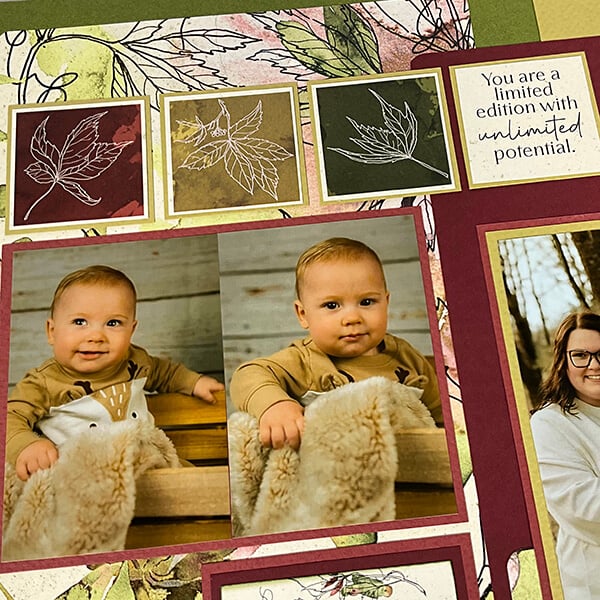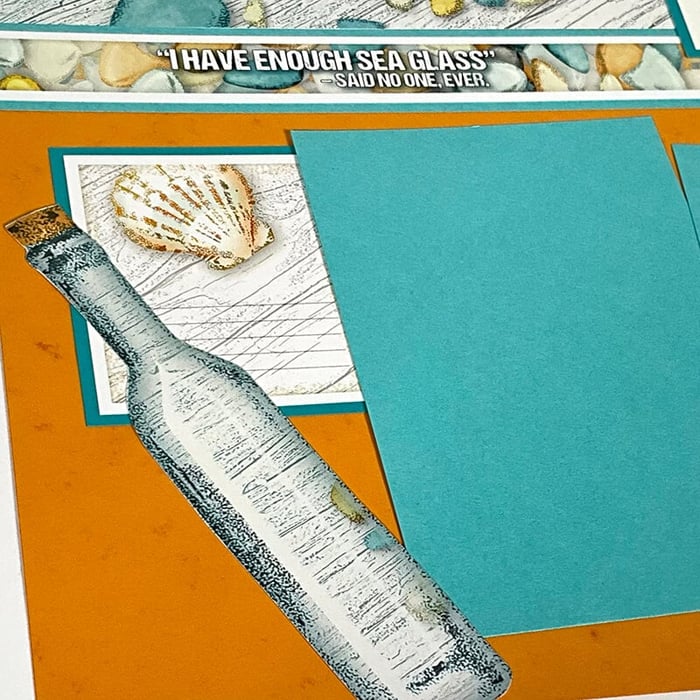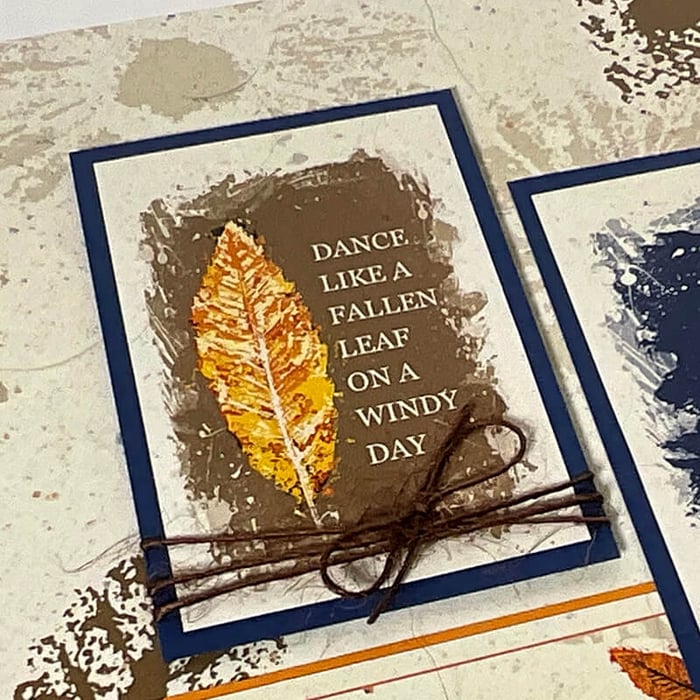Each Club Scrap bonus formula makes it easy to transform your paper stash into completed pages to quickly flll your albums. So much more than a page sketch, we provide step by step trimming and assembly instructions to create a two-page spread. Just add photos!
Members: Have you downloaded your August Bonus Formula yet? If you're not using this valuable membership benefit, I encourage you to give it a try!
Not sure where to find it? Check your inbox for your monthly member-exclusive email with important links to the page formula, instructions, video tutorials and more. It is sent to active members* on their scheduled shipping day and looks like this:

*An active member is defined as one who paid for and received the current monthly kit.
August Bonus Formula
Layout Sketch

Create a well-balanced two-page spread to showcase up to fourteen photos. To get started, download the printable formula. Next gather six coordinating 12x12 papers as directed. Follow the trimming instructions on the printable document, then assemble the layout using the sketch as a reference.
Are you ready to see our finished layouts?
Vines Bonus Pages - Tricia
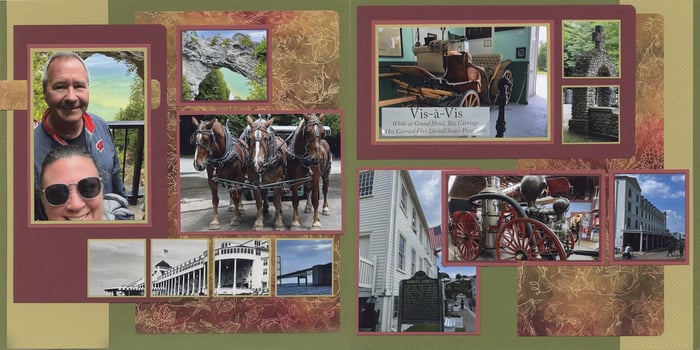
To replicate Tricia's layout, gather the following Vines papers: Lt. Green (Paper A), Card Print (B), Rose (C), Wine (D) and (2) Dk. Green (Paper E).
Once the trimmed pieces are assembled, use the following tips to finish the pages with your own photos and journaling.
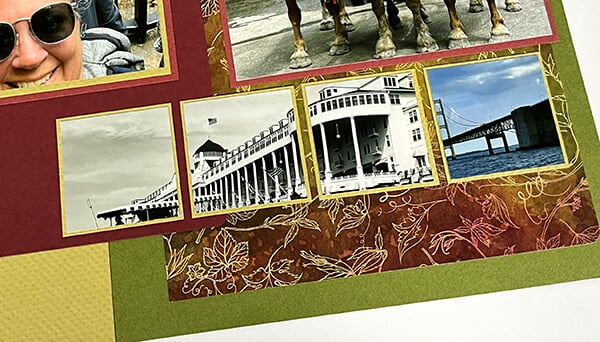
Crop a single photo into individual pieces to fit three of the 2x2 square mats. Maximize the size by trimming each to 1-7/8 to create a 1/16 border in lieu of the usual 1/8".

Another option is to trim a single photo to span the space created by two mats, as Tricia did above.
August Bonus Layout - Karen
To recreate my layout, gather the following Vines papers: Lt. Green (Paper A), Leaf Print (B), Rose (C), Wine (D) and (2) Dk. Green (Paper E).
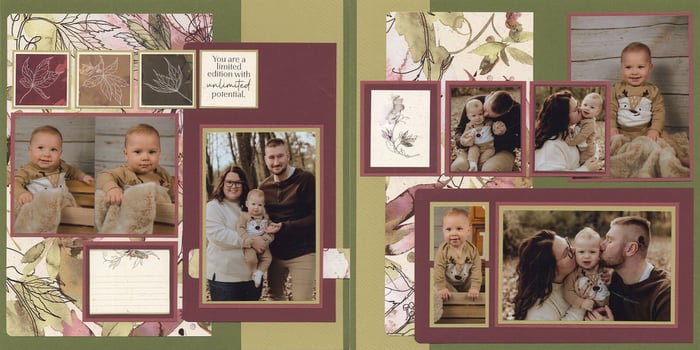
There are so many ways to make these layouts your own, even after the trimmed elements are assembled and adhered. If you look closely, you'll see both individual pages are assembled according to the sketch, however, each is rotated 180 degrees from the suggested orientation.
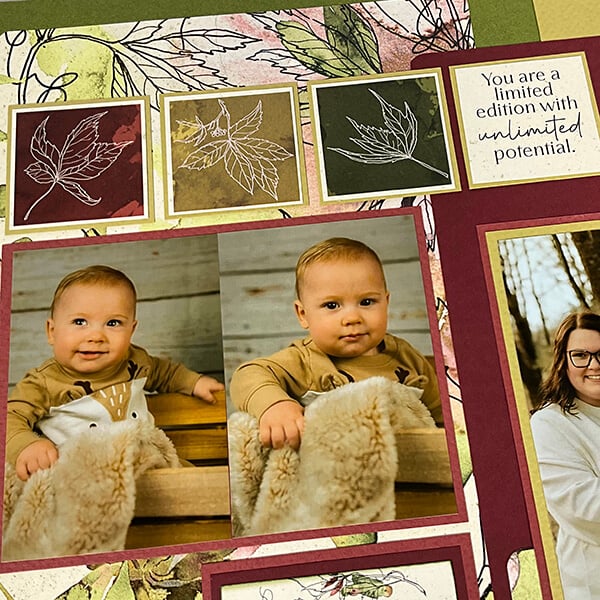
On the left side, three leaves from the Page Cutaparts are cropped to 1-7/8 to fit the squares. The fourth square features a portion of a sentiment from the Card Cutaparts.
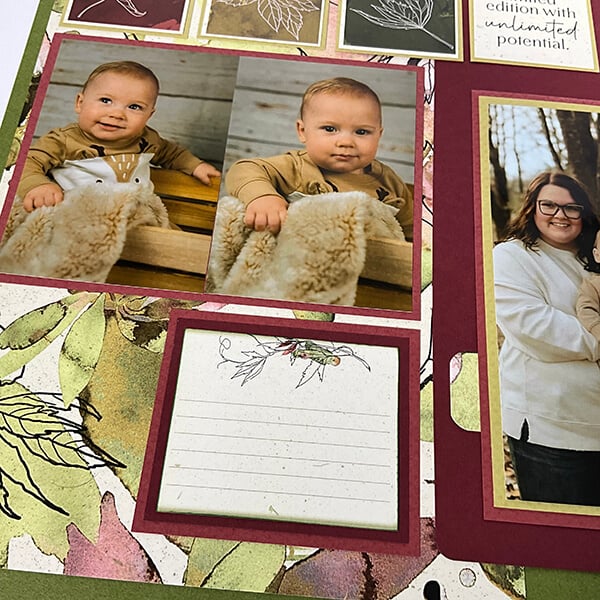
Since I lacked another horizontal photo, I cropped two vertical photos to 2.75x4 to fit side by side on the 4.25x5.75" mat.
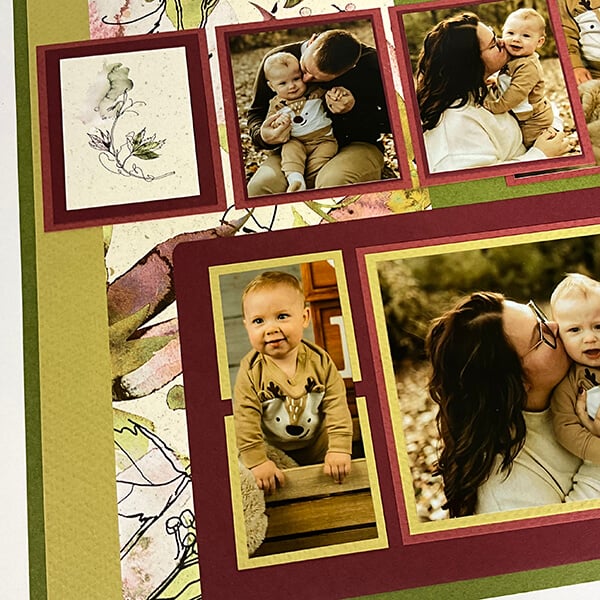
On the right side, trimmed artwork from the Card Cutaparts embellishes one of the three smaller mats, and a single vertical photo spans the space created by the stacked square mats.
Tricia's Bonus Pages featuring Harbor Town
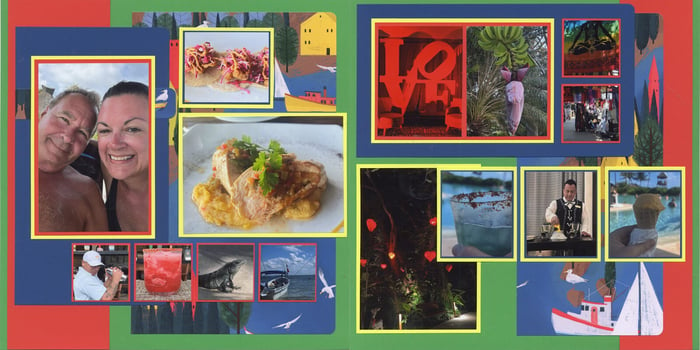
Another tip is to try the same formula with different papers. To replicate Tricia's Harbor Town version, gather the following papers: Red (Paper A), Seagull Print (B), Yellow (C), Blue (D) and (2) Green (Paper E).

The 2x2 squares are perfect to mat those smaller "far away" photos. Don't have any of those? Why not try different photo printing options, like resizing to wallet size, or a photo collage option offered by many printing services.
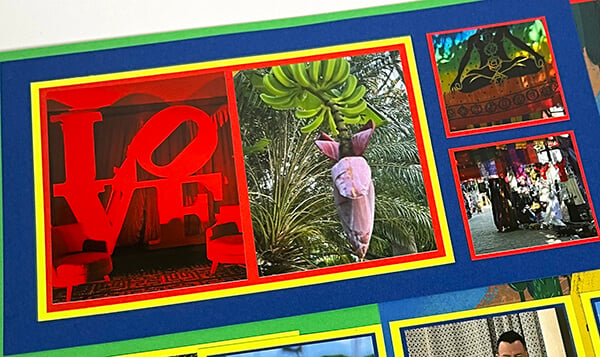
Tricia cropped two vertical photos to fit a horizontal mat, trimmed to fit side by side with an 1/8" reveal between them.
Club Scrap's clever page formulas are designed to help you make even more scrapbook pages utilizing paper and supplies you already own. Utilize the same formulas again and again with different colors and designs to make dozens of pages quickly, easily and with NO WASTE!
Have you scrapped any of your 2024 Page Formulas yet? If so, inspire others by sharing your work on the Club Scrap Chat Facebook group. It's the perfect place to inspire - or be inspired by - fellow paper crafters.