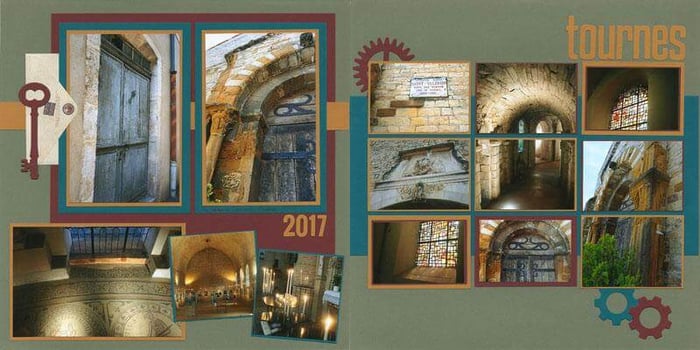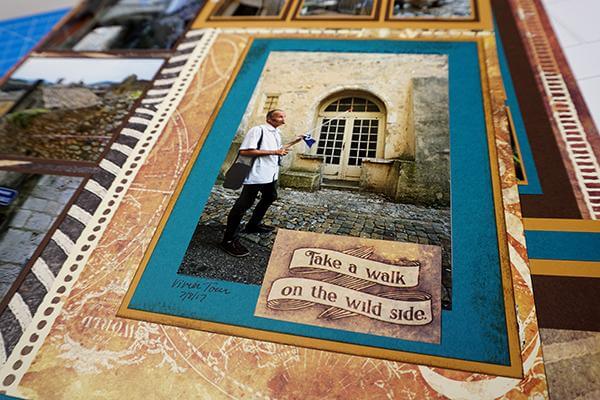There’s no question, efficient scrapbooking with Tricia’s assembly line method is awesome! The popularity of our page (and card) formulas is evident: We have sold out of five volumes of Idea Decks over the years, and folks are still hungry for more!

CLUB MEMBER BENEFIT
Since July 2011, in addition to the monthly kit instructions, members receive one bonus page formula each month. Each formula creates a two-page spread. Tricia develops these formulas for members to help them use their "stash".
2018 PAGE FORMULAS AND LAYOUTS
With 2019 quickly approaching, members have until January 14 to download their 2018 layout formulas. After that, they will move to our digital store for sale to the public. All twelve months of bonus page formulas will be available as a download for just $5.95!
To demonstrate the value of these beauties, let's review six of the formulas with sample pages from the first half of 2018.
JANUARY

Have a special print on your paper you don't want to cover? Rearranging the cut elements on the right page allows the Celebrate print to shine.

FEBRUARY

This layout is home for up to 14 photos. The grid creates an opportunity for mosaic-style photo cropping, if desired.

Here's a variation I made using supplies from the Scandinavia collection.

MARCH

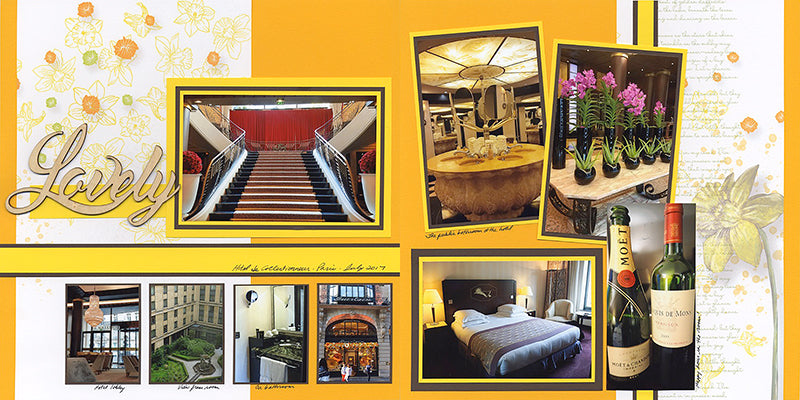
Want to see more? Check out this post to see five more layouts created the same formula!
APRIL

Paper strips become cute banners with a few quick snips with scissors!

I made another layout using the same formula paired with Gone Wild papers. Rotating the right layout 90 degrees fit my vertical photos better.

MAY
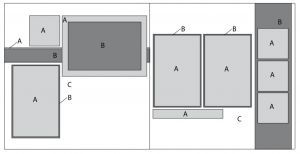
This design houses eight matted photos, with plenty of room to add more if desired.
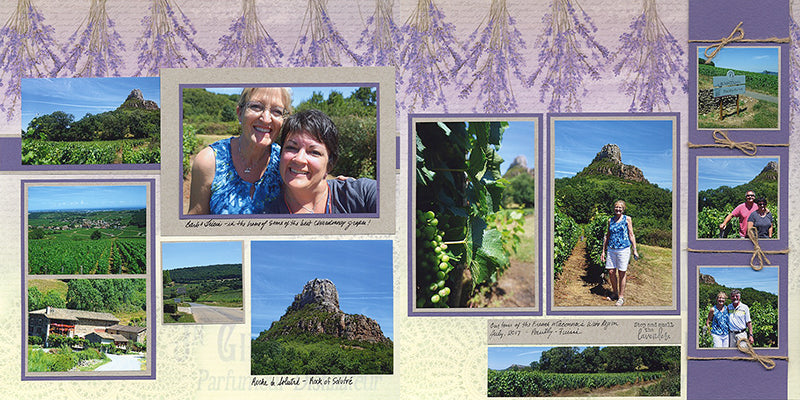
JUNE

I really like the "collaged" feel of this layout. The triple mat is perfect for showcasing a special feature photo.

I hope I’ve convinced you how useful and valuable these page formulas truly are. Stop back tomorrow as I share six more formulas and sample pages.
MEMBERS: Not sure how to find your bonus page formulas? Find the link in your member-exclusive email sent on or around the first of each month. Click on the "bonus page formula" block and save it to your computer. The email looks like this:

Not a member? We can fix that. Or visit our digital store to purchase page formulas from past years. Happy shopping!